Demo Mode enables demonstrating basic functionality of a Vault 20S. Any RFID scan or keypad input of 4 or more digits will cause the Vault 20S to open it's door. The display will prompt the user to remove the flashing/beeping key or to return a key previously checked out. If the user removes the wrong key, the key flashes and the vault will alarm. A Vault 20S is in Demo Mode when new as shipped from the factory.
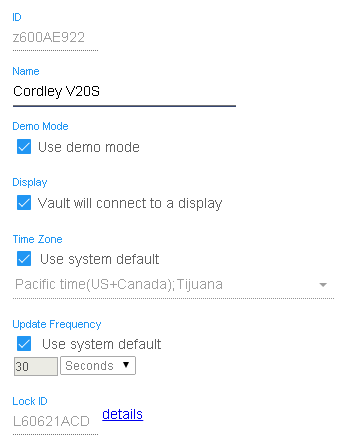
Demo Mode may be toggled from the Vault 20S properties page. To switch to demo mode, select Vault 20S from the Communicators menu to bring up the Vault 20S list. Hover over the desired Vault 20S record and select Properties from the click menu. In the General section of the Edit Key Vault 20S properties page, check on Enable Demo Mode. Click Save. If the Vault 20S is online CyberAudit-Web will update it at the next communications.
Demo Mode does not change the Vault 20S network settings so the vault will continue to check in with CyberAudit-Web during Demo Mode. Settings for Sounds are also maintained.

