 Vault 20S Caching
Vault 20S Caching
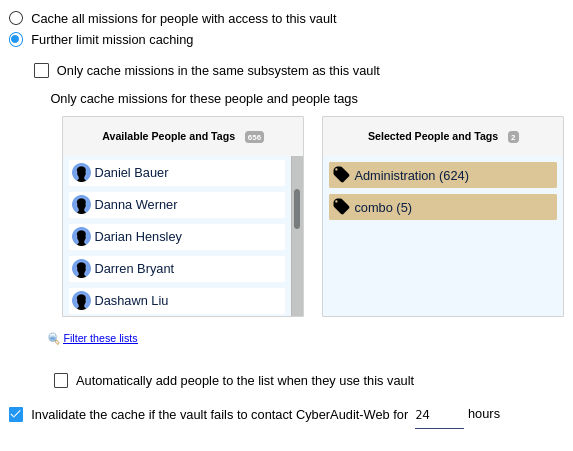
| Enter this page by selecting Caching from the
Vault 20S list page. It will be seen on the click menu for the
selected vault in the list. A Vault 20S stores lists of RFID access cards , missions, people, and schedules in its memory. This allows the Vault 20S to issue missions on CyberKeys with expiration rules and access permissions regardless of whether CyberAudit-Web is available on the network. Local storage of this data on the Vault 20S is called caching. If a key record is not cached, the Vault 20S cannot program or return missions. |
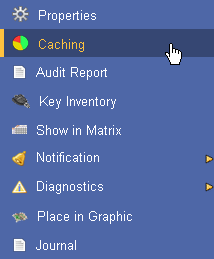
|
By default CyberAudit-Web tries to cache all missions in the system on each Vault 20S for people who have permission to access the vault. In most systems this will be the preferred mode of behavior. The Vault 20S has storage a processing capable of handling tens of thousands of card holders and missions. This may be restricted to only caching missions for people with access with missions in the same subsystem as the vault.
Caching may be further restricted to individual people using the item chooser to select individual people and people tags that may be stored on the vault. Note: People must also be granted access to the vault to be included in the list.
People records may be added on-demand by checking the option to automatically add people the first time they use the vault. This may be helpful on systems with slow or metered network connections such as GPRS modems because records will only be added on an as-needed basis.
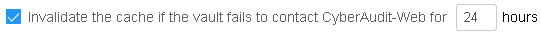
Finally, the vault's cache may be optionally invalidated if the vault fails to connect to CyberAudit-Web for an extended period of time. This helps prevent programming keys with permissions that may no longer be permitted in CyberAudit-Web.

