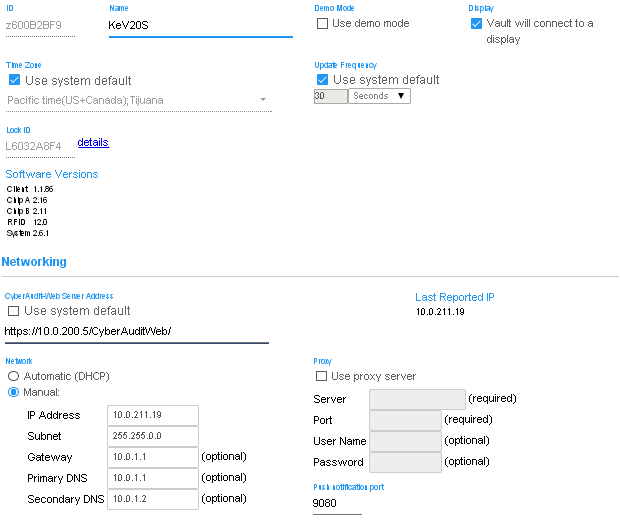
General
- Name - The name assigned to the Vault 20S. This name appears in the Access Matrix for the purpose of granting access to the vault.
- ID - The serial number of the Vault 20S assigned at the factory. Vault 20S IDs have the format zXXXXXXXX.
- Software Versions - Displays the versions of software in the Vault 20S system as reported by the vault.
- Time Zone - The local time zone of the Vault 20S. This determines the local time that will be programmed into the keys. If the subsystem time zone preference will be used with the Vault 20S, the box will be checked.
- Update Frequency - By default, a Vault 20S checks in for updates with CyberAudit-Web once every 30 seconds. In some cases where there is a per-byte cost of data transmission, it may be desirable to reduce the frequency of check-in. CyberAudit-Web does attempt to make an immediate TCP/IP connection with the Vault 20A when an update is pending. If the connection attempt is successful, the Vault 20S will immediately synchronize with CyberAudit-Web rather than waiting for the next synchronize cycle. However if it is not possible to make that connection, the administrator should be aware that any updates for the Vault 20S affecting configuration or access permissions may be delayed until the hub successfully checks in with CyberAudit-Web.
- Lock ID - The serial number of the CyberLock installed in the cabinet's keypad/card reader panel. This CyberLock is initially unprogrammed and should be programmed before the Vault 20S is deployed.
- Alarm if open longer than - Causes the Vault 20S to sound an alarm if the door is left open longer than the time specified without activity.
- Vault will connect to a display - A display is normally recommended for use with the Vault 20S. If no display will be used, this option enables the subsystem preference Do not prompt for PIN if the Vault has no display.
- Enable Demo Mode - Toggles the Vault 20S to operate in Demo Mode.
Networking
- CyberAudit-Web Server Address - The IP address or domain name of the CyberAudit-Web server. If the subsystem preference will be used, the checkbox will be checked.
- Automatic (DHCP) / Manual - Choose the settings appropriate to the subnet where the vault will be installed.
- Push Notification Port - The network port on the Vault 20S that listens for a TCP/IP signal from the CyberAudit-Web server. This signal tells the vault to immediately contact CyberAudit-Web for instructions.
- Proxy - Many larger networks require web browsing to be routed through a proxy server to reach the Internet. Because the
Vault 20S is fundamentally a web client of CyberAudit-Web, its web traffic must also be routed through the proxy.
If a proxy server is required, its information must be entered here.
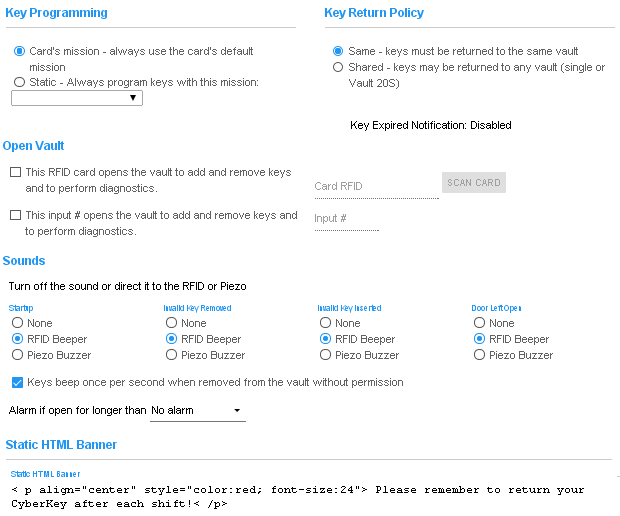
Key Return Policy
Two return policies are available to assist in determining how CyberKeys are linked and returned to a Vault 20S.
- Same - CyberKeys must be returned to the same vault. This setting might be chosen when there is only one Vault 20S in a location and you want some assurance that when a key is checked out of the vault it will be returned to the same vault.
- Shared - CyberKeys may be returned to any vault. This setting might be chosen when there are multiple Vaults in the same general location and it doesn't matter which vault gets the returned key.
Key ProgrammingThis section determines the configurations and access permissions that CyberKeys in the Vault 20S will receive when programmed.
Manage - Both an RFID Access Card and a keypad input number may be assigned to a Vault 20S for the purpose of opening the vault door and putting it in manage mode. This allows adding and removing keys and troubleshooting the system.
Sounds
The standard Vault 20S comes with two sound devices for alerting users of four separate conditions.
- RFID Beeper - Emits a single tone of approximately 75db
- Piezo Buzzer - Emits a single sound > 90db
The startup sounds are two short tones when the vault starts and is ready for use. Illegal key removal, invalid key inserted, and door left open cause the sound device to emit a tone once per second until the condition is corrected or the vault door is closed.
CyberKeys in the vault are programmed to beep once per second if they are removed from the vault without being properly programmed or removed from the vault in manage mode. If removed but returned to the vault they stop beeping because they sense the voltage from the power pin contact in the key socket.
Due to voltage fluctuations or above normal impedence in the connection, a key may beep when it is in the socket. This means the key is not sensing the charging circuit at that moment although it is likely still charging. If this beeping causes problems, the checkbox for Keys beep once per second when removed from the vault without permission may be unchecked to turn off the key beeping feature.
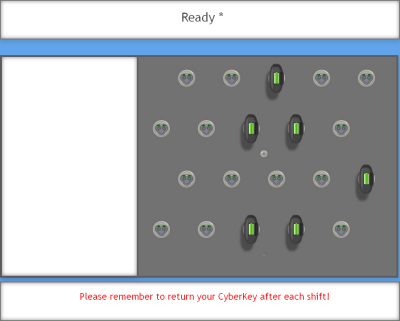
Static HTML Banner
When using a display with the Vault 20S, additional static information may be displayed at the bottom of the display. Enter any HTML to enable this section of the display. The additional banner size is optimized for 1280 X 1024 displays.
Location Graphic
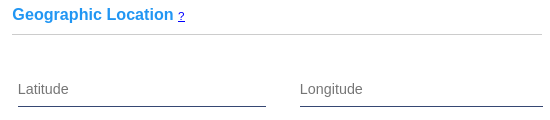
If CyberAudit-Web is enabled for Maps and Location Graphics, geographic coordinates may be viewed or entered here.

