Vault 20S Manage Mode
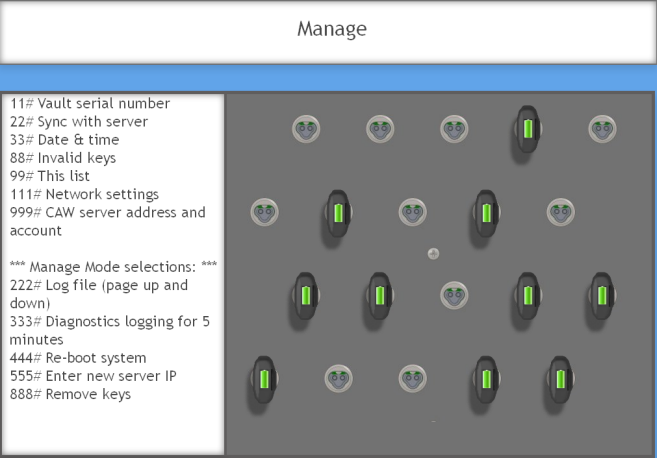
Manage Mode on the Vault 20S is a special set of key presses that enable operations such as removing keys, getting diagnostics, setting the server IP address, and re-booting the vault. Manage mode is started by scanning a specific RFID Access Card or entering a specific input number at the Vault 20S keypad. The RFID card and input number are designated in the Manage section of the Vault 20S properties page.
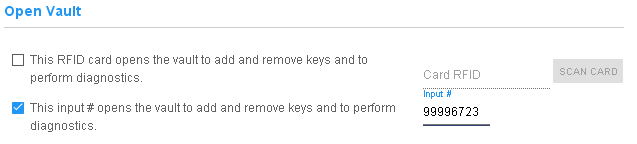
In addition to the special keypad inputs available to all users, the following special functions are available in manage mode:
| Keypress | Description |
| 222# | Brings up the current log file of the Vault 20S client application. These logs may be useful for troubleshooting. Pressing 2 pages backward in time. Pressing 1 pages forward. Press # to exit the log viewing page. |
| 333# | Enables verbose logging for 5 minutes. This provides much more detail to the logs but is not normally enabled because the additional information is not useful except when troubleshooting specific issues. |
| 444# | Reboots the entire Vault 20S system. |
| 555# | Allows entering an IP address for the CyberAudit-Web server. This would normally be used to enable the client application to re-establish a connection to its server in the event the server IP changed. All digits must be entered for each octet. For example an IP address of 10.0.90.1 would be entered as 010.000.090.001. It is not necessary and the keypad cannot enter the period between each octet. Press # to accept the entry. |
| 888# | Enables removing valid keys from
the Vault 20S. Each valid key in a Vault 20S is "disabled" when it is inserted
in the vault. This means it will flash and/or beep if it is then removed without authorization.
In addition the vault will alarm when a valid key is removed without authorization. When the vault is in "remove key" mode, it shows numbered keys on the display. Select the key to remove by pressing the number. When the key is removed it will also be removed from the list of valid keys for the vault. Up to 8 keys will be made available to remove numbered 1 through 8. Pressing 9 brings up the next set of available keys on the display. |
Manage mode will terminate when the vault door is closed or after 30 seconds of inactivity.

