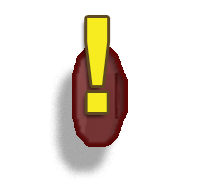Vault 20S Special Keypad Input
Vault 20S Special Keypad Input
Special functions are available from the keypad to a Vault 20S which is connected to a display/monitor. Entering the combination of numbers shown below will bring up information about the Vault 20S.
| Standard Mode Inputs | ||||
| Input | Description | Display | ||
| 11# | Displays the full serial number ID of the Vault 20S | zXXXXXXXX | ||
| 22# | Forces the Vault 20S to contact or "Sync" with its CyberAudit-Web server. | While attempting to connect to CyberAudit-Web: SYNC... For success: ONLINE! For failures: NET UNREACHABLE - The DNS name or IP address of the CyberAudit-Web server is not within the networking range of the hub. NO SERVER - The hub has no DNS name or address of a CyberAudit-Web server in its configuration NO ROUTE - The hub does not have adequate information to contact the CyberAudit-Web server. This error would appear if the hub had not yet been programmed from USB TIME OUT - The hub timed out waiting for a response from the CAW server CONNECT REFUSED - The CyberAudit-Web server refused a connection to the hub. This would occur if the hub attempted to use an incorrect port SSL FAIL - The SSL link with CyberAudit-Web failed DNS FAIL - The hub was unable to resolve the DNS name of the CyberAudit-Web server UNKNOWN NET ERR - A networking error occurred outside the range of the ones shown above |
||
| 33# | Displays the current date, time, UTC offset, and day of week of the Vault 20S clock. | yyyy-mm-dd hh:mm:ss day of week UTC offset |
||
| 88# | This input is used to identify any invalid keys in the vault. The door on the Vault 20 FX must be opened with a mission number, an RFID card, or a manage input. |
|
||
| 99# | Displays the list of special key inputs available. | 11# - Vault serial number 22# - Sync with server 33# - Date & time 88# - Invalid keys 99# - This list 111# - Network settings 999# - Server address and account |
||
| 111# | Displays the current network settings of the Vault read from its operating system. If the IP address is 0.0.0.0 then networking has not yet been set. | DHCP: ON or OFF ClientIP: xxx.xxx.xxx.xxx Subnet: xxx.xxx.xxx.xxx Gateway: xxx.xxx.xxx.xxx or none DNS1: xxx.xxx.xxx.xxx DNS2: xxx.xxx.xxx.xxx Proxy: xxx.xxx.xxx.xxx or none Push Notification Port: Port number |
||
| 999# | Displays the URL of the CyberAudit-Web server and the account. If the IP address is 0.0.0.0 then the CyberAudit-Web server has not yet been entered. | CyberAudit Server: xxx.xxx.xxx.xxx or DNS name |
||
| Inputs for manage mode
(note: entering these codes when the Vault 20S is not in manage mode will result in a banner message of Unknown input.) |
||||
| All other inputs less than 4 characters | Reports as unknown input. | Unknown input | ||