 Caching Key Access Permissions on ValidiKey
Caching Key Access Permissions on ValidiKey
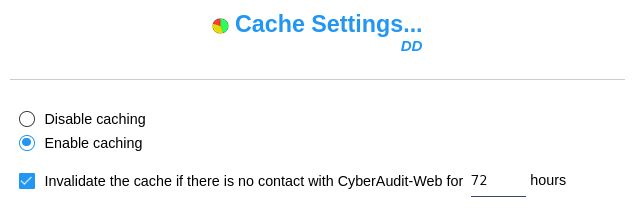
| Enter this page by selecting Caching from the click menu on the
ValidiKey 2 or
ValidiKey 20 list page.
A ValidiKey stores lists of RFID access cards , missions, people, and schedules in its memory. This allows the ValidiKey vault to issue missions on CyberKeys or ValidiKey 2 station to program CyberKeys with expiration rules and access permissions regardless of whether CyberAudit-Web is available on the network. Local storage of this data on the ValidiKey is called caching. If a key record is not cached, the ValidiKey cannot program keys or missions. |
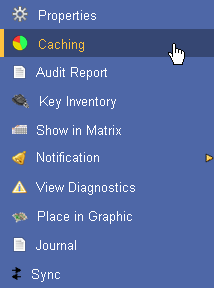
|
By default, CyberAudit-Web caches all missions and key records in the system on each ValidiKey for people who have permission to access the vault. In most systems this will be the preferred mode of behavior. The ValidiKey has storage and processing capable of handling thousands of card holders and missions. If desired, the cache may be disabled which will cause all CyberKey programming to be handled by the server.
Note: To check out a mission from a vault, people must be granted access to the vault. ValidiKey Stations do not require access permissions.
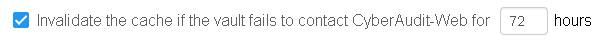
The vault's cache may be optionally invalidated if the vault fails to connect to CyberAudit-Web for an extended period of time. This helps prevent programming keys with permissions that may no longer be permitted in CyberAudit-Web.
About ValidiKey 2
About ValidiKey 20
Granting Access to the ValidiKey vault
ValidiKey Audit Trails
ValidiKey Diagnostics
Valid Keys for ValidiKey
Using a USB drive with ValidiKey
Resetting a ValidiKey

