 WebStation Properties
WebStation Properties
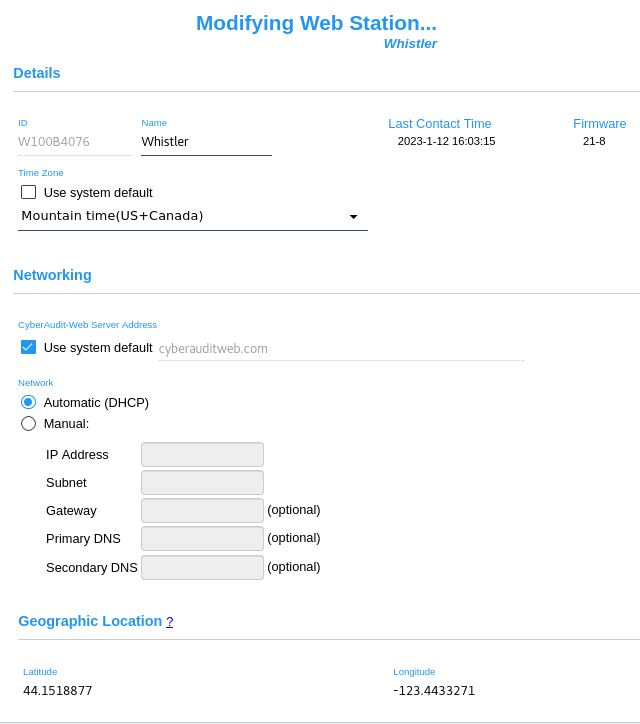
Name - Name assigned to the Station. This will cross-reference to CyberKey 'comm' log to indicate which Station was used to download the CyberKey.
ID - An identifier of the Station. This identifier must be present in the database before the Station may be used. If an issue number is used, the issue number will appear here until CyberAudit-Web gets the ID of the Station from CyberLink.
Last Contact: - Displays the last date and time of communication with CyberAudit-Web.
Firmware: - Displays the current firmware versions running on the device.
Time Zone - The local time zone of the Station. This determines the local time that will be programmed into CyberKeys updated at this Station.
If the WebStation's Update Frequency will be different than the default, enter the new value in this form.
WebStations must be configured for network settings. Since the Web Station is a web client, it must get an address or DNS name to contact CyberAudit-Web.
By default it will attempt to get its networking configuration from a DHCP server. If a manual configuration is needed that may be entered after selecting the "Manual:" option.
Geographic Location - If the system has been enhanced with the Maps and Location Graphics SEM, a geolocation may be entered here for the communicator. Degrees of latitude or longitude may be entered with a precision of up to 11 decimal places.
Related Topics:
| Adding Stations | CyberLink |
| Other Communicators | Station Descriptions |

