 WebStation List
WebStation List
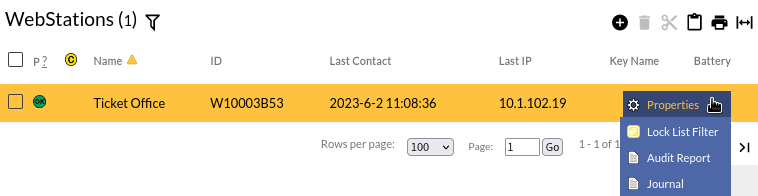
Note: Original WebStations are no longer manufactured. They have been superseded by WebStation 2.
This page lists the WebStations in the selected subsystem and enables adding, configuring, and managing them.
Table Fields:
- Present - If the system has talked to the WebStation in the
last minute, a
 icon will be shown.
icon will be shown. - Change icon - A
 icon appears in the column when network settings for the WebStation require updating to match the settings in CyberAudit-Web.
icon appears in the column when network settings for the WebStation require updating to match the settings in CyberAudit-Web. - Name - The name associated with the WebStation.
- Serial or Issue # - The serial number or issue number assigned to the WebStation.
- Last Contact - The last time the server and WebStation communicated successfully.
- Last IP - The last IP address used by the WebStation during network communications to CyberAudit-Web.
- Key Name - Displays the name of the key currently docked in the WebStation.
- Battery Level - Displays the current battery level of the docked key.
Operations:
- Page Navigation is controlled by page navigation tools.

They enable browsing to the first and last pages, selecting a page to jump to, or the number of WebStations per page. 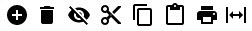 - Use the
toolbar to add a new record, remove a record, or manage
visibiility.
- Use the
toolbar to add a new record, remove a record, or manage
visibiility.- Click this button to create a printable report for the current list.
Clicking in a non-linked section of a record will display a drop-down menu of operations:
 Properties - Displays editable
details of the selected WebStation.
Properties - Displays editable
details of the selected WebStation. Lock List Filter - If
enabled, this brings up an item chooser to
select the list of locks that may load into CyberKeys updated
at this WebStation.
Lock List Filter - If
enabled, this brings up an item chooser to
select the list of locks that may load into CyberKeys updated
at this WebStation.
 Audit Report - Generates an
audit trail logged for the WebStation.
Audit Report - Generates an
audit trail logged for the WebStation. Place in Graphic - If
enabled, this enables placing the selected WebStation into one or more
graphic images.
Place in Graphic - If
enabled, this enables placing the selected WebStation into one or more
graphic images. Journal - Brings up the
Journal of Changes to view a list of edits on the current
record.
Journal - Brings up the
Journal of Changes to view a list of edits on the current
record.
Additional Links:
|
Adding a WebStation CyberLink |
Other Communicators |

