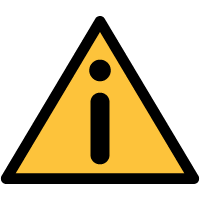 Web Authorizer 1 Diagnostics
Web Authorizer 1 Diagnostics
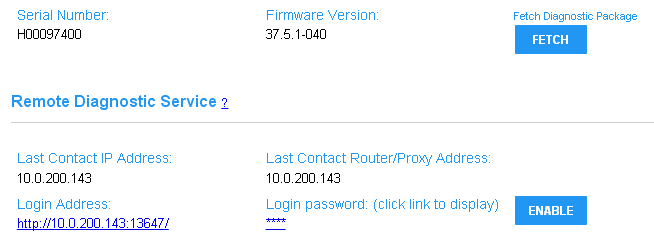
Diagnostics page for the original model Web Authorizer
The Web Authorizer Diagnostics page enables the administrator to view the last reported IP address of the Web Authorizer plus a router/proxy address and to request a diagnostics download from the Web Authorizer. Clicking the Fetch button will cause the Web Authorizer to post a diagnostics file to CyberAudit-Web where it may be fetched for troubleshooting. The file is posted to the /var/caw-backups/diagnostics/ folder.
The Web Authorizer remote diagnostic web service allows remote troubleshooting and for the purpose of fixing problems with the original model Web Authorizers. This service may be useful for installations where Web Authorizers are installed some distance from the server or are otherwise difficult to reach physically. This service will not work where Web Authorizers are behind a firewall or NAT router.
Many of the features of this web service are useful only for factory technical support. One useful feature is the ability to inspect or change the CyberAudit-Web Server Address which the Authorizer is currently configured to use. This could be used if the CyberAudit-Web IP address or DNS name changed without updating the Authorizer or if the Authorizer was configured with the wrong address.
Limitations:
This web service has some limitations to be aware of:
- You must know the IP address of the web authorizer. This is not a problem if you've configured them with a manual/static IP address. DHCP is more problematic.
- If the authorizer is behind a firewall you must configure the firewall to allow HTTP traffic through port 13647.
- If a Web Authorizer reaches CyberAudit-Web through a NAT router or a proxy, it is unlikely that http requests sent to it can reach it. As an indicator, both the last contact IP address and the last contact Router/Proxy address are shown. If they are different, routing from the CyberAudit-Web server to the Web Authorizer must be explicitly enabled.
- Disabling the service requires an additional step: you must reboot the authorizer. This can be done remotely via the web service.
Enabling the Service
The service can be enabled on a per-Authorizer basis by clicking the "Enable" button.
To enable it globally for all Web Authorizers add nga.enable_diag_service=true to
the CyberAuditWeb.properties file on the server. Once the change icon clears for
the Authorizer the service should be enabled.
If the Authorizer has been unable to reach CyberAudit-Web then the Authorizer must be configured with a USB drive to enable the service.
The next time the authorizer synchronizes with the server the diagnostics file will be placed on the server in /var/tmp/diagnostics and the change icon will be cleared.
Once the service has been enabled you can reach it by typing an address like the following into your browser:
Additional links:

