Web Authorizer Details
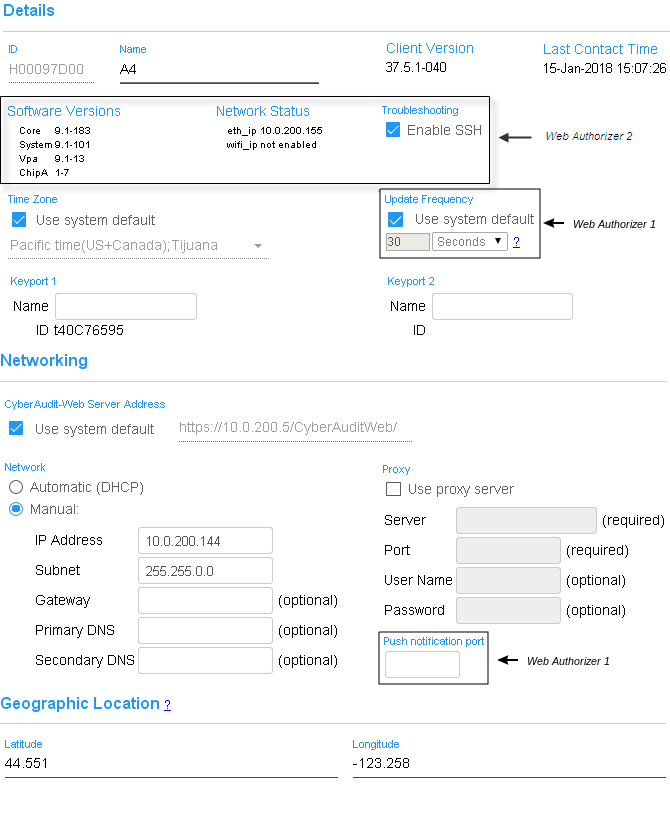
- Name - Name assigned to the Web Authorizer hub.
- ID - Serial number of the hub assigned at the factory. Web Authorizer hubs IDs have the format HXXXXXXXX.
- Client Version or Software Versions - Indicates the version numbers of the software components running in the Authorizer.
- Last Contact - The last date and time the server succesfully communicated with the Authorizer hub.
- Network Status - Shows the IP address reported by the Web Authorizer the last time it communicated with the server. (Web Authorizer 2 only)
- Troubleshooting - SSH may be enabled on a Web Authorizer 2 for the purpose of troubleshooting with vendor or factory technical support.
- Keyport 1 Name
Keyport 2 Name - Authorizer hubs support up to 2 keyports. It is important to assign a unique location name to each keyport because user key activity can then be traced to these locations with dates and times. - Keyport 1 ID
Keyport 2 ID - Serial number of the keyport. The system automatically discovers and fills in this value. - Time Zone - The local time zone of the Authorizer. This determines the local time that will be programmed into the keys. If the subsystem Web Authorizer time zone preference will be used with the Authorizer, the box will be checked.
- Update Frequency - (Web Authorizer 1 only)
- CyberAudit-Web Server Address - The IP address or domain name of the CyberAudit-Web server. If the subsystem preference will be used, the checkbox will be checked.
- Automatic (DHCP) / Manual - As shipped from the factory a reset Web Authorizer will request a dynamic IP address. A static address may be assigned if desired (see "Generate Configuration File(s)" below).
- Push Notification Port - (Web Authorizer 1 only) The network port on the Web Authorizer hub that listens for a TCP/IP signal from the CyberAudit-Web server. This signal tells the hub to immediately contact CyberAudit-Web for instructions.
- Proxy - Many larger networks require web browsing to be routed through a proxy server to reach the Internet. Because the Web Authorizer is fundamentally a web client, its web traffic must also be routed through the proxy. If a proxy server is required, its information must be entered here.
- Geographic Location - If the system has been enhanced with the Maps and Location Graphics SEM a geolocation may be entered here for the communicator. Degrees of latitude or longitude may be entered with a precision of up to 11 decimal places.
- Generate Configuration File(s) - When special configurations are needed, the Web Authorizer must be updated using a USB Flash Drive. This button creates the files that will be loaded onto the USB Flash Drive and carried to the Web Authorizer.
Additional links:

