Web Authorizers Listing Page
A CyberKey Web Authorizer system consists of an Authorizer keyport and a Web Authorizer Hub. This page lists the Web Authorizers in the system with some of their properties and provides the means to view or change settings.
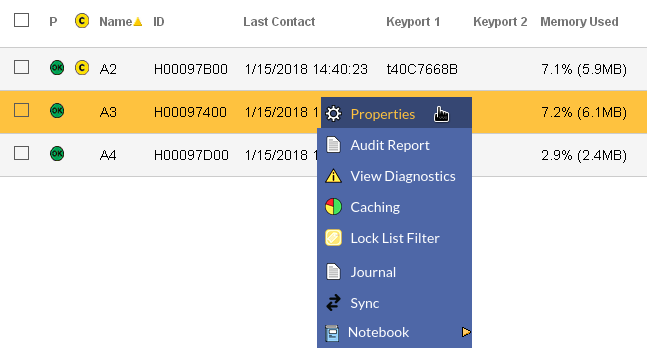
Table Fields
- The present icon,
 , indicates that
an Authorizer has communicated with CyberAudit-Web within the last two last
update times (default is 1 minute).
, indicates that
an Authorizer has communicated with CyberAudit-Web within the last two last
update times (default is 1 minute). - The change icon,
 , indicates that the
settings of the Authorizer have changed in CyberAudit-Web but the Hub still needs to be updated.
, indicates that the
settings of the Authorizer have changed in CyberAudit-Web but the Hub still needs to be updated. - Name - Name assigned to the Authorizer Hub.
- ID - Serial number of the Hub assigned at the factory. Web Authorizers have an ID with the format HXXXXXXXX.
- Last Contact - The last date and time that the Web Authorizer contacted CyberAudit-Web.
- Keyport 1
Keyport 2 - The name and ID of the keyport connected to the Authorizer. - Memory Used - The percentage of memory used to store people and key records. The balance is available for storing data downloaded from CyberKeys.
Operations
 - Click to
add a new Web Authorizer.
- Click to
add a new Web Authorizer. - Downloads the Web Authorizer settings for saving
onto USB flash memory.
- Downloads the Web Authorizer settings for saving
onto USB flash memory. Properties - Displays the details of the
Authorizer setup.
Properties - Displays the details of the
Authorizer setup. Audit Report - Generates a report of
activities logged by the Web Authorizer. This can be helpful
information for monitoring CyberKey activity with an Authorizer or for troubleshooting.
Audit Report - Generates a report of
activities logged by the Web Authorizer. This can be helpful
information for monitoring CyberKey activity with an Authorizer or for troubleshooting.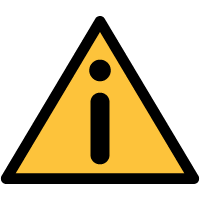 Diagnostics - Brings up the
Web Authorizer Diagnostics page to view and enable the status of the
Web Authorizer remote diagnostic web service and to fetch diagnostics from the Web Authorizer.
Diagnostics - Brings up the
Web Authorizer Diagnostics page to view and enable the status of the
Web Authorizer remote diagnostic web service and to fetch diagnostics from the Web Authorizer. Caching - Displays the rules
for storing key and mission records in the memory of the Web Authorizer.
Caching - Displays the rules
for storing key and mission records in the memory of the Web Authorizer. Lock List Filter - If enabled, this
brings up an item chooser to
select the list of locks that may load
into CyberKeys updated at this Authorizer.
Lock List Filter - If enabled, this
brings up an item chooser to
select the list of locks that may load
into CyberKeys updated at this Authorizer. Place in Graphic - If enabled, this enables
placing the selected Web Authorizer into one or more graphic images.
Place in Graphic - If enabled, this enables
placing the selected Web Authorizer into one or more graphic images. Journal - Brings up the Journal of Changes
to view a list of edits on the current record.
Journal - Brings up the Journal of Changes
to view a list of edits on the current record.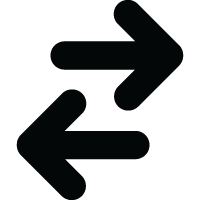 Sync - Causes CyberAudit-Web to attempt to make an immediate TCP/IP connection
with the Web Authorizer. If the connection attempt is successful, the Web Authorizer will immediately synchronize with
CyberAudit-Web rather than waiting for the next synchronize cycle.
Sync - Causes CyberAudit-Web to attempt to make an immediate TCP/IP connection
with the Web Authorizer. If the connection attempt is successful, the Web Authorizer will immediately synchronize with
CyberAudit-Web rather than waiting for the next synchronize cycle.
Related Topics:

