 Web Authorizer Caching
Web Authorizer Caching
Web Authorizers will store key configuration records in their memory both for CyberKeys issued to people and for missions. This allows the Authorizer to program the CyberKey with its set of expiration and access permissions regardless of whether CyberAudit-Web is available on the network. These "cached" records enable the Authorizer to program the key very quickly. If a key record is not stored locally, the Authorizer will contact CyberAudit-Web for instructions when a CyberKey is inserted into the Authorizer's keyport. With network connections, Authorizers can normally contact CyberAudit-Web quickly and program the key in a few seconds. By default CyberAudit-Web tries to cache all possible keys and missions in each Web Authorizer.
Caching may be disabled completely, if desired, to force the Web Authorizer to contact CyberAudit-Web for each requested CyberKey update.
Record caching in the original model Web Authorizer
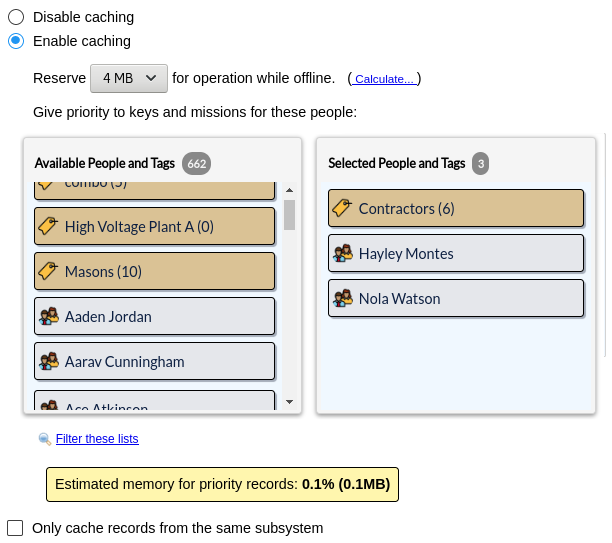
Caching page for the original model Web Authorizer
The image above shows the caching page for the original model Web Authorizer model. That model has approximately 80MB of storage space for key records and audit trail data. By default, 1MB of space is reserved to store audit data of the Web Authorizer and data downloaded from CyberKeys. This represents approximately 36 downloads of keys with 4000 audit events each. A drop-down chooser may be used to increase the 1MB reserve to 2, 4, 8, or 16MB.
If the number of keys or missions to cache will exceed the memory of the Web Authorizer an item chooser may be used to give priority to selected People and People Tags. In addition mission and key records may be restricted to those in the same subsystem as the Web Authorizer.
Note: With the exception of records for CK-USB, key configuration records for Generation 2 CyberKeys cannot be stored on an original Web Authorizer.
Record caching in a Web Authorizer 2
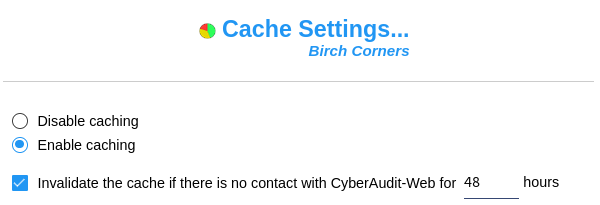
Caching page for a Web Authorizer 2
With approximately 3GB of storage space, the Web Authorizer 2 has significantly more storage than the original model Web Authorizer. As such it is unlikely the number of keys or missions to cache will exceed the available memory and there is no need to prioritize caching or reserve memory for audit trail data. Web Authorizer 2 caching may be disabled if desired to force CyberKeys to be updated from the server.
Additional links:

