Resetting a Web Authorizer
Resetting an Authorizer will revert it back to the original, unprogrammed state as it was shipped from the factory.
Steps to Reset a Web Authorizer 2
|
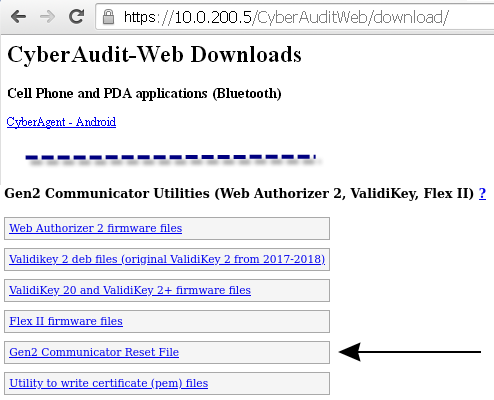
|
||
|
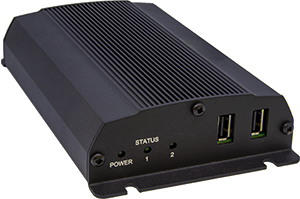
|
||
|
|||
Steps to Reset an original Web Authorizer
- Disconnect the power and all other cables from the rear of the Authorizer.
- Use a single Ethernet cable to bridge the ports labeled Keyport1 and Keyport2.
- Reapply power to the Authorizer. The LEDs on the front of the Authorizer will cycle through these startup
steps:
- Power LED only - Initializing
- Power and 1 - Loading software components from memory
- Power and 2 - Acquiring network, starting software components and application
- Power solid and 1, 2 flashing - Scanning USB
When Power stays solid and 1 flashes about once every 4 seconds, the system is operating normally. At this point it is ready to configure.

Additional links:

