Setting Up Web Authorizers
Web Authorizers contact the CyberAudit-Web server as web clients.
To add a Web Authorizer to the system, follow these steps:
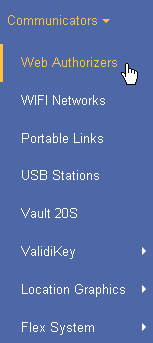
|
|
||
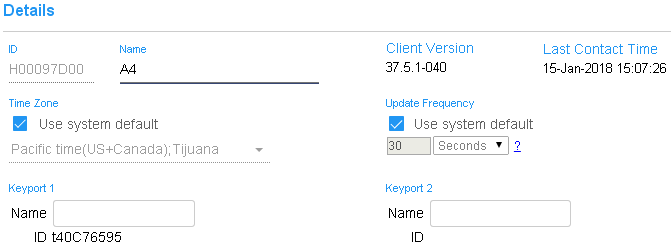
|
|||
|
|||
|
|||
|
|||
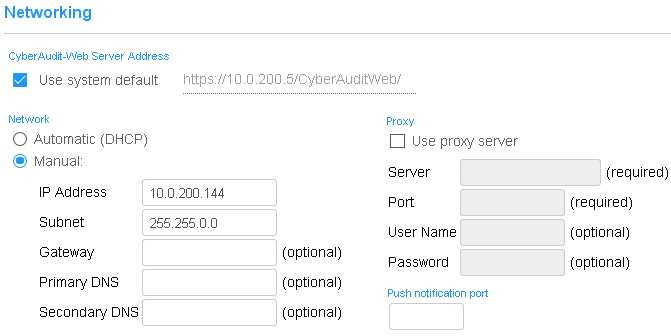
|
|||
|
|||
|

|
||
Additional links:

 button.
button.
