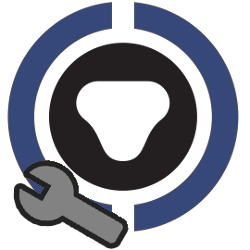 FlashLock Assistant Applications
FlashLock Assistant Applications
FlashLock Assistant is a utility program that downloads and programs FlashLocks and fobs using an IR Encoder 10. As with CyberLink 2, the IR Encoder 10 must be added to the system.
The following features are available through FlashLock Assistant:
- Program Locks: When presented to a fob or FlashLock, FlashLock Assistant can program them
to the settings dictated on the system.
- Add New Locks: New FlashLocks and fobs can be added to the system with a valid
login number.
- FlashBox Bluetooth: FlashBoxes support Bluetooth communications with the FlashLock Assistant
Android and iOS. Below is support for the following platforms:
- Android: supports both Bluetooth and IR Encoder 10.
- iOS: supports Bluetooth.
- Windows: supports IR Encoder 10.
- Admin Lock Mode: The FlashLock Assistant Android app supports
Admin Lock Mode, which allows an administrator to log in
and access additional features. These features include the management of lock data, which include:
- Lock Name
- Lock Details and Settings (eg Reset, Beep Twice, and Tags)
- Lock Photo
- Geographic Coordinates (requires the Maps and Location Graphics SEM)
- User-Defined Fields
- FlashBox Battery Change: FlashBoxes can be opened for changing their batteries (other flashLocks
cannot be opened in this way).
| FlashLock Assistant CAW for Android may be downloaded from the Google Play Store. It requires Android 6.0 or later. |
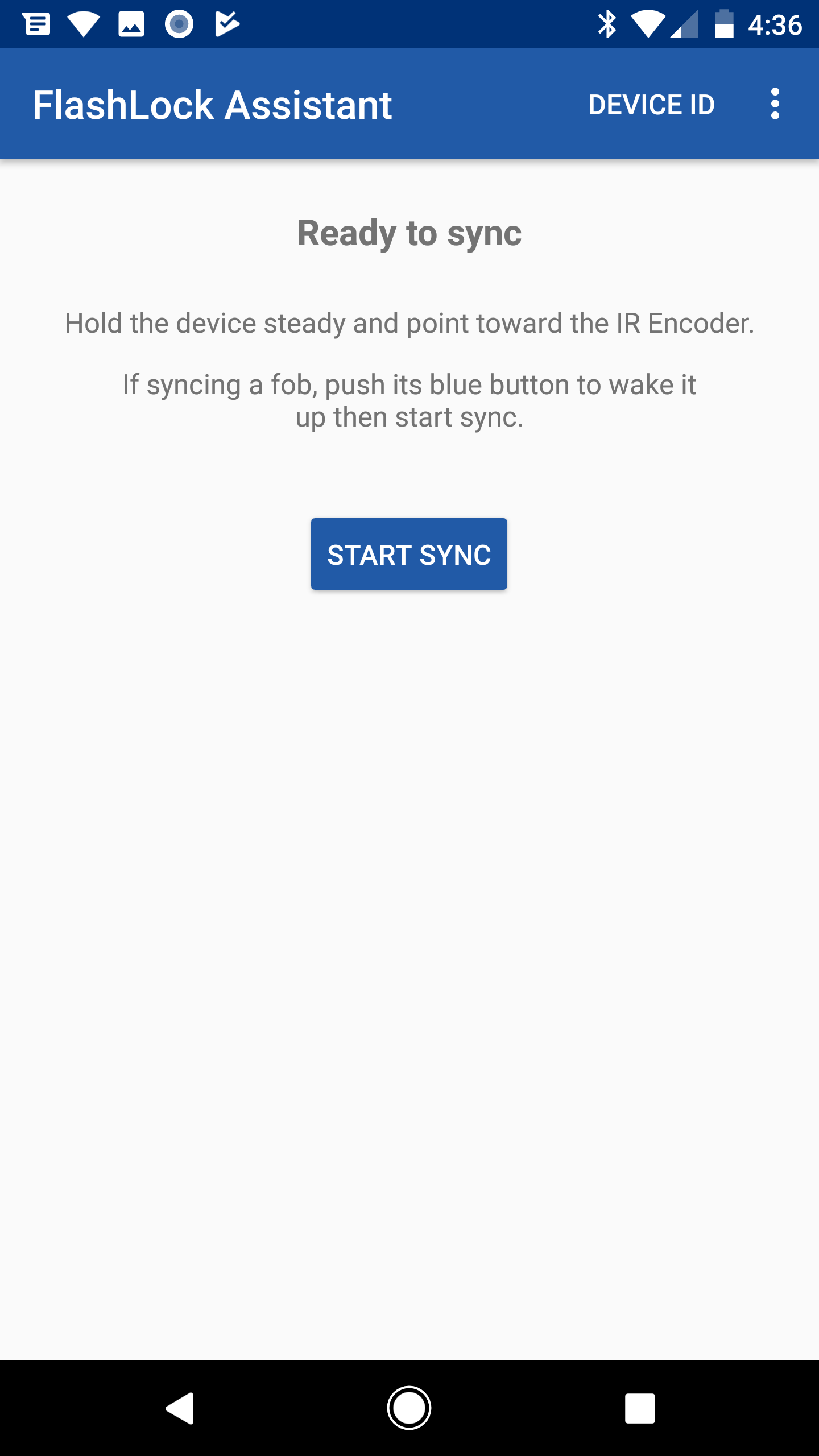
|
| FlashLock Assistant CAW for Windows may be downloaded from this page or from the FlashLock or fob listing pages. It requires Windows 7 or later. |
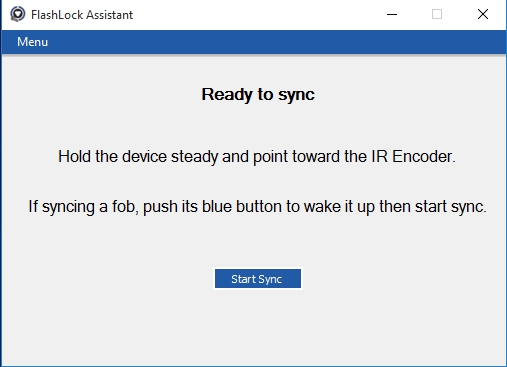
|
| FlashLock Assistant for iOS may be downloaded from the App Store. It requires iOS 11.0 or later. |
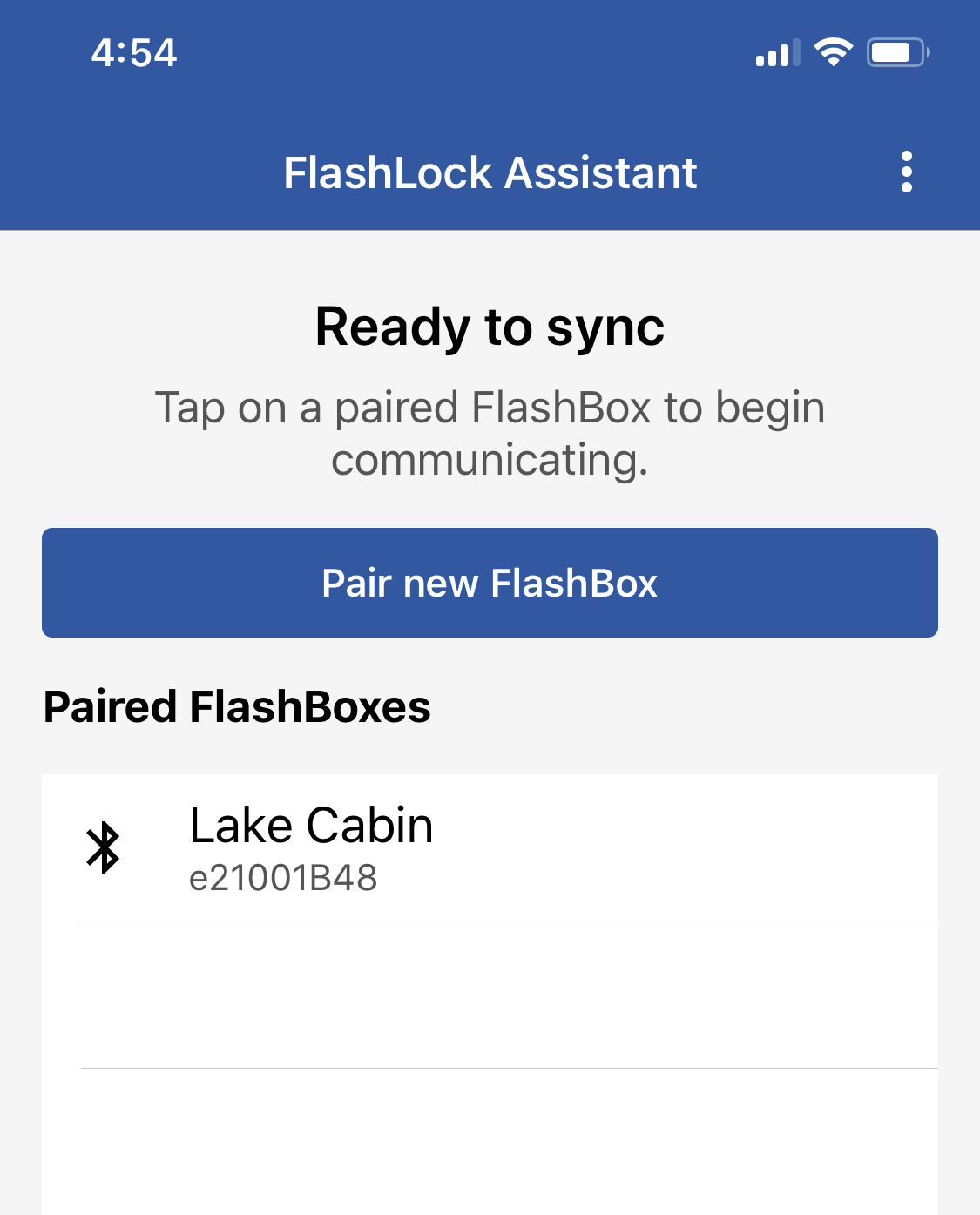
|

