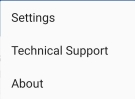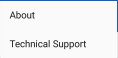The CyberAudit Link app
The CyberAudit Link app
CyberAudit Link, available in both Android and iOS, is a mobile application designed to provide a complete communication path between the CyberKey Blue 2 or 3 and a CyberAudit-Web server. This application allows users to...
- Remotely download audit trail data and upload to server.
- Manage and update .
- Program and communicate with CyberKeys using Bluetooth Low Energy (BLE).
- Manage CyberKey activation and expiration date data.
| Function | Android | iOS |
| Availability | Google Play Store | Apple App Store |
| Minimum OS version | 6.0 | 9 |
| Bluetooth CyberKey Programming |

|

|
|
CyberLock Programmer II Capture notes with a photo |

|
|
|
Log in and edit CyberLock records Capture photo Capture geo-location Capture notes with a photo |

|
|
|
Log in and edit CyberLock Blue records Capture photo Capture geo-location Capture notes with a photo |

|

|
|
Automatically close mission feature Maintain connection feature |

|

|
| Program CyberKeys with IR Encoder 10 |

|
|
| Program a fob with an IR Encoder 10 |

|
Setting up and using Bluetooth CyberKeys with CyberAudit Link
A CyberKey Blue 2, Blue 3, or CyberKey Flash pairs or bonds with an Android or iOS device via its Bluetooth® radio for downloading and configuring. Android uses an app from the Google Play Store and requires Android 4.4 or later. Android 6.0 or later is required for the BLE option and also for the connecting to the CyberLock Programmer II. iOS uses an app from the App Store and requires iOS 9 or later. Both apps are called CyberAudit Link.
Communications are generally reliable at ranges to 3 meters, line of sight. Communications may still occur at longer distances and with some obstructions but reliability may suffer.
Follow these steps to set up a CyberKey Blue 2, Blue 3, or CyberKey Flash with an Android or iOS device.
|

|
||

|
|
||
|
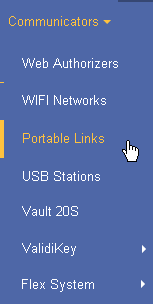
|
||
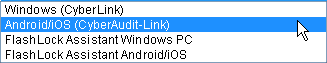
|
|||
|
|||
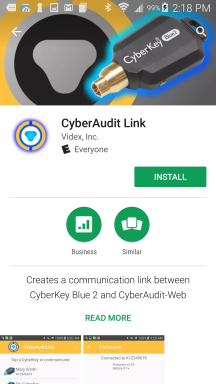
|
|
||
| Both the Android and iOS apps require location permission to use Bluetooth. In addition Android 12 requires permission to connect to Nearby Devices. Setting location to Always Allow is required on Android to enable CyberAudit Link to scan for CyberKeys to automatically close a mission or check for new audit events. | |||
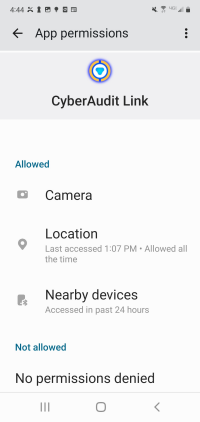
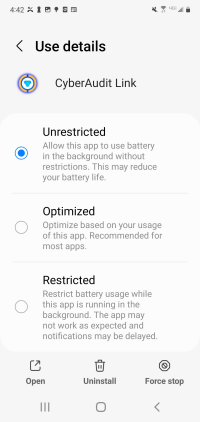
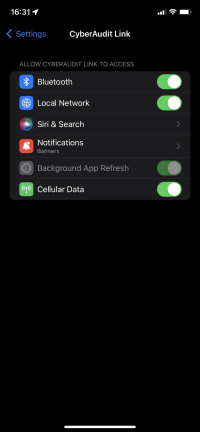
|
|||
|
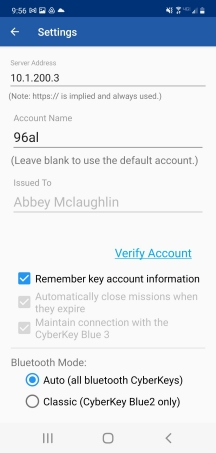
|
||

|
|
||
|
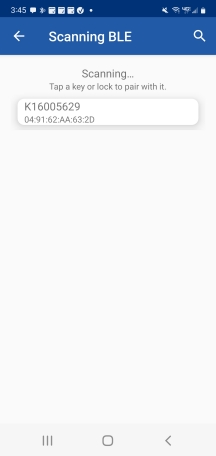
|
||
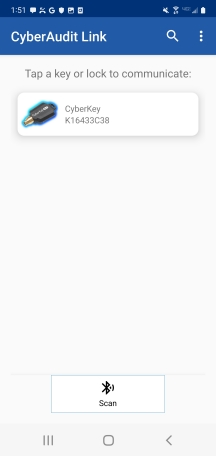
|
|
||
|

|
||
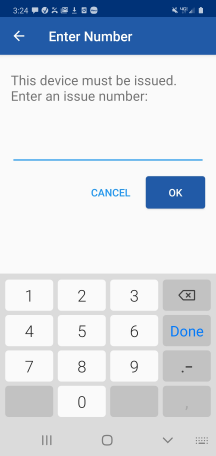
|
|
||
|
|||
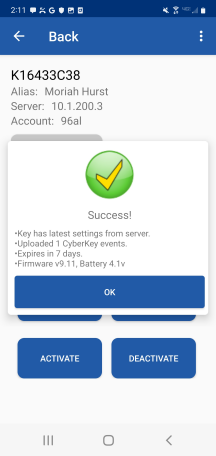
|
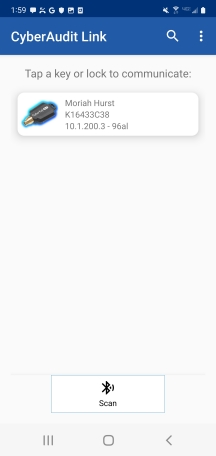
|
||
Additional notes for CyberAudit Link
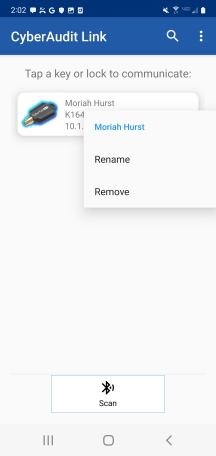
|

|
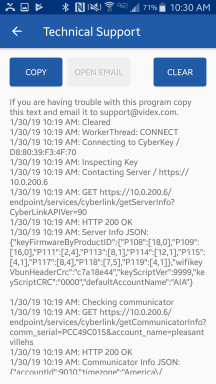
|
|
Press and Hold a paired key in the list to rename the key or to un-pair it from the phone. |
Additional actions include Activate and Deactivate. Mobile Delayed Activation may be set in CyberAudit-Web. This feature prevents the key from opening CyberLocks until activated by a mobile device running the CyberAudit Link app. The app can also deactivate a CyberKey Blue 2 regardless of its Delayed Activation setting in CyberAudit-Web. Deactivating a key may be useful when a key is left unattended during charging or other times. The Beep feature may be useful to locate the key or select it from a group of similar keys. |
|
CyberAudit Link Options
The Settings screen offers several additional options for using the app.
|
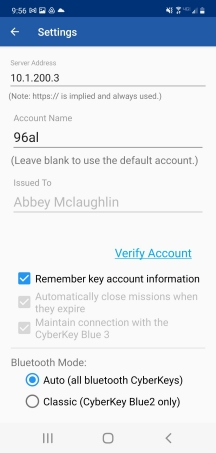
|
|
|
Editing Lock Records and Capturing Notes
|
CyberAudit Link can edit records and capture notebook
notes for CyberLock Blue. CyberAudit Link
Android can do the same with all CyberLocks when using a
CyberLock Programmer II. |
||
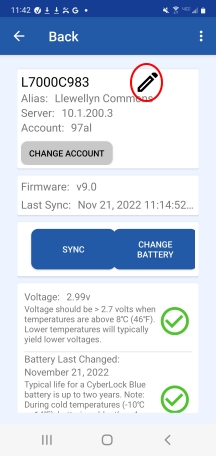 The edit icon for a lock on Android |
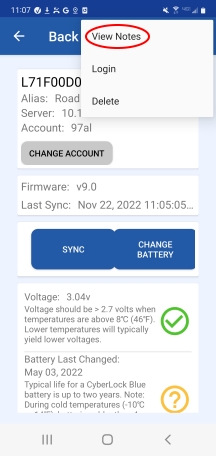 View Notes from the menu on Android |
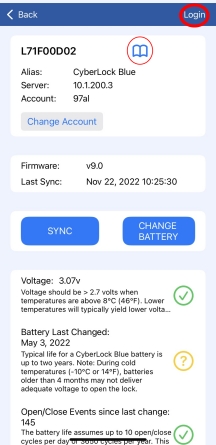 Edit Lock or View Notes on iOS |
| A login is required to edit lock records. |
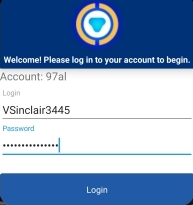
|
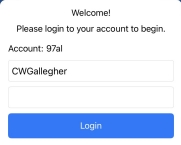
|
| Android Login | iOS Login | |
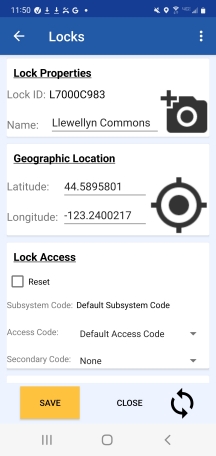
|
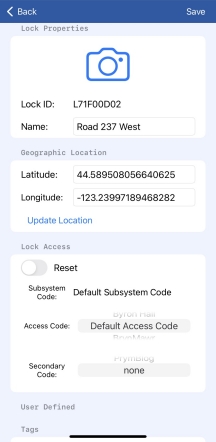
|
| Lock edit pages from Android and iOS | |
Additional links
|
Using a CyberLock Programmer II CyberKey Products CyberKey Behavior CyberKey Vaults |
Adding a Portable Link Missions Audit Trail Events from CyberKeys Programming CyberLocks with Gen2 Keys |