 CyberLink 2
CyberLink 2

CyberLink 2 is a Windows program written to run with the Microsoft® .NET framework. It was released in November 2016 to work with Windows 10. CyberLink 2 establishes communications between CyberAudit-Web and a CyberKey, CyberLock Programmer, or Grand Master. It connects to CyberKeys with either an IR Encoder or a USB Station. It may also be used with a CyberLock Programmer II to program CyberLocks or a CyberLock RFID Reader.
CyberLink 2 works with these communicators and accessories:
- IR Encoder 10
- CyberKey USB, CyberKey Blue3, and CyberKey II via their USB ports
- USB Stations
- CyberAudit RFID Card Reader
- CyberLock Programmer II
The following features are available in CyberLink 2:
- Configure and Communicate with CyberKeys
- Program CyberLocks: A CyberLock Programmer II or Gen 2 CyberKey can be used to program CyberLocks. An IR Encoder 10 is used to program a CyberLock Blue.
- Program Fobs: Fobs can be programmed using an IR Encoder 10.
Installation
| Install CyberLink 2 from the Portable Links List page by clicking the Download CyberLink 2 link in the upper right of the page. Or download it from this web page. Browsers will commonly offer to run the installer after downloading the .msi file. |
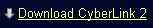
|
| After CyberLink 2 is installed, you may click the Launch CyberLink link to start CyberLink 2 on the installed computer. |

|
A legacy version of CyberLink, written in Java®, interfaces with certain legacy communicators which act as USB mass storage devices. It can be used with computers running Windows XP, Windows Vista, Windows 7, and Windows 8. The legacy version of CyberLink is required to load network settings into legacy communicators such as Single Key Vaults and the original WebStations.
Using CyberLink as an RFID Card Reader
Issuing a Portable Link for CyberLink
Issue Number Links

