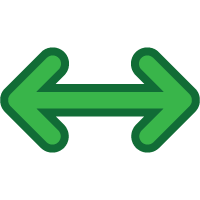 Portable Links List
Portable Links List
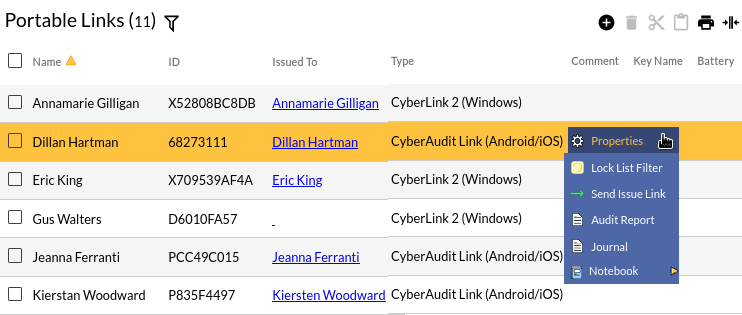
This page lists the Portable Links in the selected subsystem and enables adding, configuring, and managing them.
Table Fields:
- Name - The name associated with the Link.
- ID - The ID or issue number assigned to the Link.
- Issued To - The people record associated with the portable link.
- Type - One of the following:
- Android/iOS (CyberAudit-Link) – Includes CyberAudit Link and CyberAgent Android
- Windows (CyberLink)
- FlashLock Assistant Android/iOS
- FlashLock Assistant Windows PC
- Flex Assistant
- Legacy (IR Encoder) used with the legacy version of CyberLink
- Legacy (USB Station) - used with the legacy version of CyberLink
- Legacy (USB CyberKey) - used with the legacy version of CyberLink
- Legacy (IrDA port) - applies to legacy programs like CyberAgent for PC and CyberAgent for Windows Mobile
- Comment - Additional (optional) notes about the computer or mobile device.
- Key Name - Displays the name of the key currently communicating with the portable ink.
- Battery - Displays the current battery level of the key currently communicating with the portable ink.
Operations:
- Page Navigation is controlled by page navigation tools.

They enable browsing to the first and last pages, selecting a page to jump to, or the number of Portable Links per page. 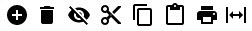 - Use the
toolbar to add a new record, remove a record, or manage
visibiility.
- Use the
toolbar to add a new record, remove a record, or manage
visibiility.- Click this button to create a printable report for the current list.
Clicking in a non-linked section of a record will display a drop-down menu of operations:
 Properties - Displays editable details of the
selected link.
Properties - Displays editable details of the
selected link. Lock List Filter -
If enabled, this brings up an item chooser to
select the list of locks that may load
into CyberKeys updated using this Link.
Lock List Filter -
If enabled, this brings up an item chooser to
select the list of locks that may load
into CyberKeys updated using this Link.
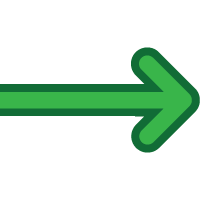 Send Issue Link -
Send a hyperlink by
email or text to the person the portable link is issued to. When the recipient opens the hyperlink,
it will open CyberAudit Link on their device and add the account
information to the app's stored data. If CyberAudit Link is not installed, it will take them to
the Google Play Store or Apple App Store to download and install it. This menu item appears when:
Send Issue Link -
Send a hyperlink by
email or text to the person the portable link is issued to. When the recipient opens the hyperlink,
it will open CyberAudit Link on their device and add the account
information to the app's stored data. If CyberAudit Link is not installed, it will take them to
the Google Play Store or Apple App Store to download and install it. This menu item appears when:
- The ID of the portable link is an issue number
- The portable link is CyberAudit Link for Android or iOS
- The person is associated with the portable link and their name appears in the Issued To column
 Audit Report - Generates an
audit trail logged for the Link.
Audit Report - Generates an
audit trail logged for the Link.
 Journal - Brings up the Journal of Changes
to view a list of edits on the current record.
Journal - Brings up the Journal of Changes
to view a list of edits on the current record.
 Notebook - A set of sub-menus for adding or viewing
notebook entries.
Notebook - A set of sub-menus for adding or viewing
notebook entries.
Additional links
|
Adding a Portable Link Communicator Issue Numbers Issue Number Links Portable Link Hardware |
Portable Link Audit Trail Events CyberLink Other Communicators Station Descriptions |

