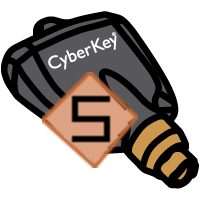 Adding Subsystem Keys
Adding Subsystem Keys
Subsystem keys include Master Keys, Reset Keys, Grand Master Keys, CyberLock Programmers, and CyberLock Programmer II.
|
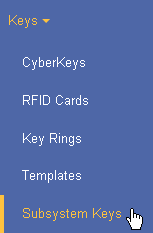 |
||
|
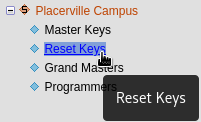
|
||
|
 |
||
|
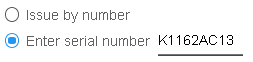 |
||
|
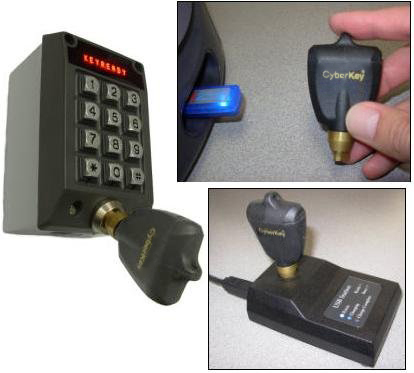 |
Related Topics:

 .
.