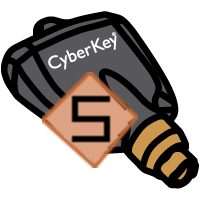 Subsystem Keys
Subsystem Keys
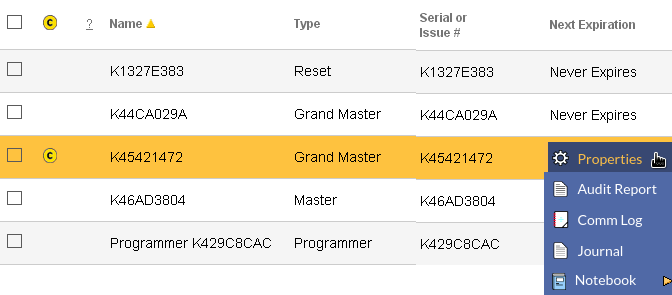
Subsystem keys include Master Keys, Reset Keys, Grand Master Keys, CyberLock Programmers, and CyberLock Programmer II.
Table Fields:
- Change icon - If the system has information for the key but the key
has not yet been updated, a
 icon appears in the column.
icon appears in the column. - Lost Key - If a key is marked as lost, a
 icon will appear in this field.
icon will appear in this field. - Name - The name associated with the key.
- Type - Displays if the key is a master, reset, Grand Master, or Programmer.
- Serial or Issue # - The serial number or issue number assigned to the key.
- Subsystem - The subsystem to which the device belongs.
- Next Expiration - The next date after which the key will no longer work.
Operations:
 - Use the
toolbar to remove a record. To add a new record or manage
visibiility, click the type of key in the navigation pane on the left
and use the toolbar for that section.
- Use the
toolbar to remove a record. To add a new record or manage
visibiility, click the type of key in the navigation pane on the left
and use the toolbar for that section.- Click this button to create a printable report for the current list.
Clicking in a non-linked section of a record will display a drop-down menu of operations:
 Properties - Displays editable details of the
selected key.
Properties - Displays editable details of the
selected key. Audit Report - Generates an
audit trail logged for the key.
Audit Report - Generates an
audit trail logged for the key.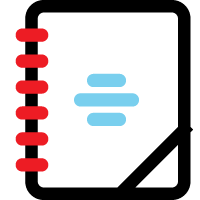 Comm Log - Generates a
report of key downloads and configurations.
Comm Log - Generates a
report of key downloads and configurations. Journal - Brings up the
Journal of Changes to view a list of edits on the current record.
Journal - Brings up the
Journal of Changes to view a list of edits on the current record.
 Notebook - View existing notes or create
a new note about the selected subsystem key.
Notebook - View existing notes or create
a new note about the selected subsystem key.

