 RFID Access Cards List
RFID Access Cards List
This page lists the RFID Access Cards issued to people.
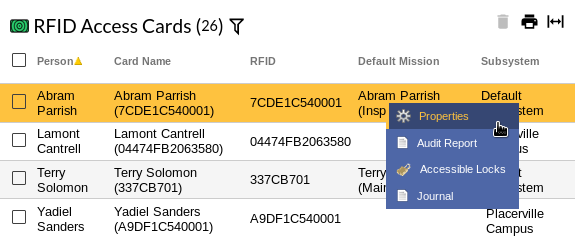
Table Fields:
- Person - The name of the person shown in the People page who holds the card
- Card Name - The name of the RFID Access card
- RFID - The internal identifier of the RFID card
Note: Standard 26-bit Wiegand Format RFID cards (read by a device connected to a Flex System will appear with a three digit facility code plus a five digit card number. (xxx-yyyyy) Other Wiegand formats are described here. - Default Mission - The mission template to assign to the card when it will be used to check out CyberKeys from vaults.
- Subsystem - The subsystem for the card.
Operations:
- Page Navigation is controlled by page navigation tools.

They enable browsing to the first and last pages, selecting a page to jump to, or the number of RFID Access Cards per page.  - Use the
toolbar remove a record.
- Use the
toolbar remove a record.- Click this button to create a printable report for the current list.
Clicking in a non-linked section of a record will display a drop-down menu of operations:
 Properties - Displays editable details of the
selected RFID Access card..
Properties - Displays editable details of the
selected RFID Access card.. Audit Report - Generates an
audit trail logged for the activities generated by the RFID Access card.
Audit Report - Generates an
audit trail logged for the activities generated by the RFID Access card. Accessible Locks - Creates a report of all the locks that may be
accessible resulting from the use of this card.
Accessible Locks - Creates a report of all the locks that may be
accessible resulting from the use of this card. Journal - Shows a
journal of changes for the selected item.
Journal - Shows a
journal of changes for the selected item.
| Additional links: | |
| About RFID Access Cards | RFID Card Preferences |
| Adding an RFID Access Card | |

