 RFID Card Properties
RFID Card Properties
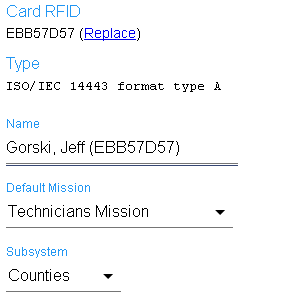
Use this page to modify the name of the RFID Access Card and assign a mission to the card. A link is available to open the Access Matrix to grant permissions to Vaults and Doors.
Card RFID - The internal ID of the card as read by the Vault and the RFID reader. Click the
Replace link to assign a different card ID if the current card is lost or damaged.
Note: Standard 26-bit Wiegand Format RFID cards (read by a device connected to a
Flex System Door and I/O module will
appear with a three digit facility code plus a five digit card number. (xxx-yyyyy) Use the
Replace link to replace the RFID access card with a different one and still maintain the same
properties and access permissions of the replaced card.
Type - The RFID Access Card type.
Name - The name assigned to the card. By default it will be the name of the card holder plus the ID of the card.
Default Mission - Use the drop-down control to select a mission template to assign to the card. This selection is needed when the RFID card will be used to access a vault because it identifies the mission to program into the key. A card will not be granted access to a Vault if it has no assigned mission template unless Vault properties have a designated (static) mission. Assigning the default mission automatically grants access to the card holder for the locks in that mission.
Subsystem - If the current login is from the top level subsystem, a list of subsystems available to assign to the card appears.
Vault and Door Access Permissions - Goes to the Access Matrix with a filter applied to the selected person and people tags.
 Un-issue Click this link to relinquish ownership of the card.
The card may then be issued another person in the system if desired.
Un-issue Click this link to relinquish ownership of the card.
The card may then be issued another person in the system if desired.
Adding an RFID Access Card
RFID Card Preferences
Using CyberLink as an RFID Card Reader

