 Using CyberLink 2 with an RFID Card Reader
Using CyberLink 2 with an RFID Card Reader
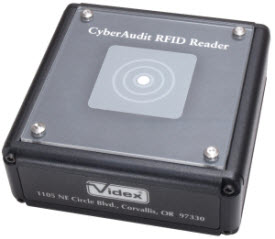
|
CyberLink 2 can be used with a USB CyberAudit RFID Reader to capture the ID of 13.56MHz RFID access cards. Once captured, it will paste the ID at the cursor location on the local computer. This is most useful when entering RFID access card IDs into CyberAudit as it verifies the ID stored will match the ID read by the communicator.
CyberLink 2 automatically enables the card reader function when it detects a CyberAudit RFID reader.
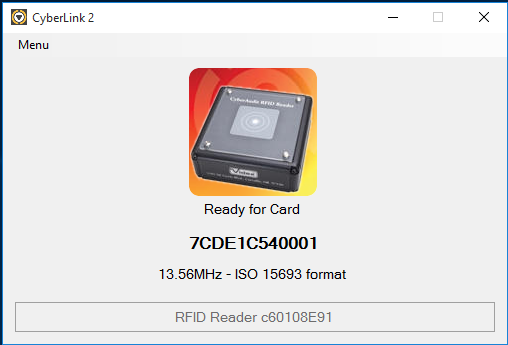
Then with the RFID Reader connected, scan an RFID card. The ID will appear on the main window of CyberLink 2 and will output to the cursor position in the active CyberAudit-Web page.

Additional RFID options are available in the Settings dialog.
- Send RFID Scans to Server - With this box checked, CyberLink will forward the RFID card to its account on the CyberAudit-Web server. This enables using the USB RFID Reader to capture the card ID when adding and assigning an RFID card.
- Send RFID Scans to keyboard buffer - CyberLink can also behave like a keyboard wedge to enable forwarding the card ID to an open document, spreadsheet, or other window that accepts input from the keyboard. The input window must have focus for the card ID to be entered.
- RFID used by Wiegand readers - The byte order of RFID cards read by wiegand readers is reversed from the same cards read by Flex System RFID readers. This box should be checked if the RFID cards will be read by wiegand readers.

