 Steps to Add and Assign an RFID Card
Steps to Add and Assign an RFID Card
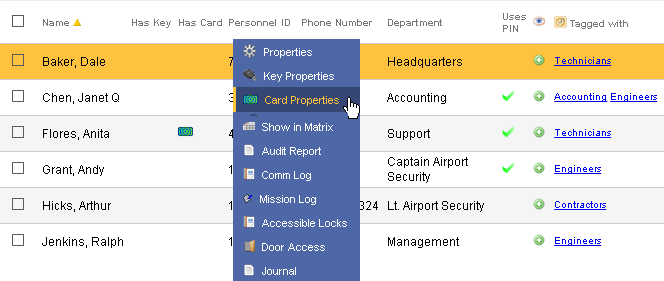
|
|
| Select Card Properties from the click menu on a record in the People page. | |
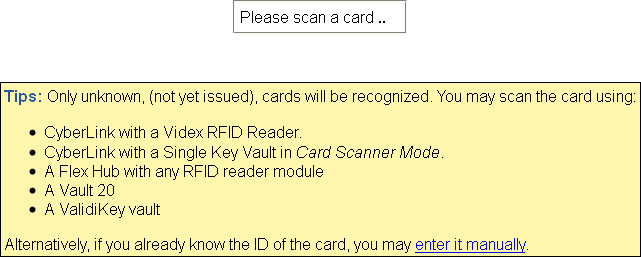
|
|
|
Use any RFID card reader connected to CyberAudit-Web to scan the desired card.
Cards that are already issued to another person or serving an assigned role in the system will
be ignored. If CyberAudit-Web finds an unassigned RFID access card ID, it will populate the entry form
automatically. Or click the enter it manually link to manually enter the ID of the card. |
|
| If the new RFID access card will be used to check out a CyberKey from a vault then assign a mission template to the card. |
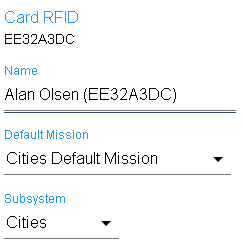
|
| Click Save to save the new record. |

|
Note: Standard 26-bit Wiegand Format RFID cards (read by a device connected to a Flex System Door and I/O module will appear with a three digit facility code plus a five digit card number. (xxx-yyyyy)
Other RFID display preferences are available on the RFID Card Preferences page.

