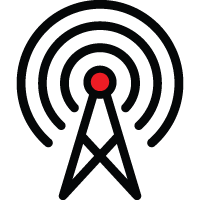 Wireless Networks
Wireless Networks
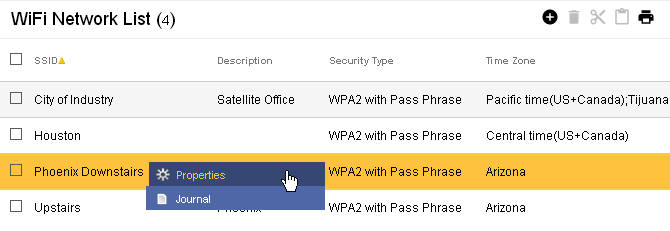
Wireless LANs enable CyberKey Air models to connect to CyberAudit-Web. CyberKey Air can connect to wireless networks on channels 1 to 11.
About 25-50 different wireless networks may be stored in CyberKey Air. The total number of networks depends on the length of the name (SSID) for each network. When CyberKey Air attempts to check-in with CyberAudit-Web and more than one wireless network record is stored in the key, it scans for available wireless LANs. It sorts the results by reported signal strength. From that list it finds a known network with the strongest signal strength.
If the list of wireless networks has only one entry, that network may be a hidden network. Otherwise all wireless networks must be visible.
Table Fields:
- SSID - The name or service set identifier of the wireless network.
- Description - An optional field to further name or describe the network.
- Security Type - The wireless security protocol. Either WPA2 with pass phrase or Open are supported.
- Time Zone - Indicates the time zone of the wireless network. When CyberKey Air connects to a known wireless network, it updates its time zone information which determines when a key is operating within designated schedules.
Operations:
- Page Navigation is controlled by page navigation tools.

They enable browsing to the first and last pages, selecting a page to jump to, or the number of wireless networks per page. 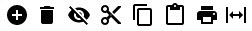 - Use the
toolbar to add a new record, remove a record, or
move the wireless network to a different subsystem.
- Use the
toolbar to add a new record, remove a record, or
move the wireless network to a different subsystem.
- Click this button to create a printable report for the currentlist.
Clicking on a record will display a drop-down menu of operations:
 Properties - Displays editable
details of the wireless network.
Properties - Displays editable
details of the wireless network. Journal - Brings up the
Journal of Changes to view a list of
edits on the current record.
Journal - Brings up the
Journal of Changes to view a list of
edits on the current record.
Add a network by clicking the  from the
toolbar.
from the
toolbar.
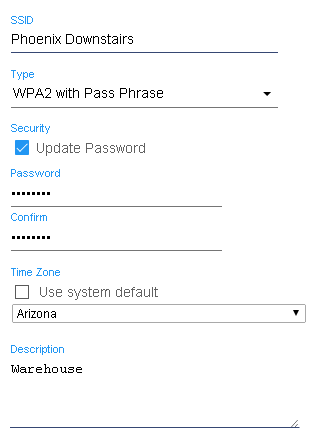
Enter the name (SSID) of the network and select the security type between Open and WPA2 with pass phrase. Click Save.
A time zone may also be selected for the network. When the key connects to the network, it will use the current offset of the network's timezone to determine if the key is within its operating schedule(s).
Additional Topics:
CyberKey Air product info
Adding CyberKey Air to a system
Wireless Networks
Setting when a CyberKey Air checks in
Tapping a CyberKey Air
Beeps, Tones, and LEDs
CyberKey Air Battery Management
CyberKey Air and Gen2 CyberKey error codes

