 View Audit Trail Data - Keys
View Audit Trail Data - Keys
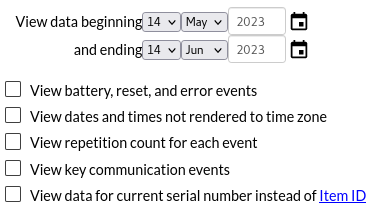
View data beginning ... and ending - Only the audit trail data since the beginning date through the end date will be shown.
When viewing data from CyberKeys, certain data may be added to the audit trail in addition to access activity:
View battery, reset, and error events - Checking this box adds CyberKey system events to the audit report. These include events about the battery level and other CyberKey system level logs.
View dates and times not rendered to a time zone - By default, CyberAudit-Web attempts to render all times retrieved from CyberKeys and CyberLocks to a time zone. The accuracy of this process depends on having accurate time zone information either in the database, the key, or both. In some cases time zone information might not be available. Examples of this include:
- Times from audit data prior to programming a CyberKey for the first time
- Times from lock audit data where the key is not and never was a member of the database
Since CyberAudit-Web version 1.4, CyberAudit-Web has recorded the raw value of dates and times from audit trail data as retrieved from CyberKeys and CyberLocks. Check this box to view this data without rendering it to a time zone.
View repetition count for each event - Audit trail events are recorded by CyberKeys and CyberLocks with a 2 second resolution. If the same event happens more than once within that 2 second window, CyberAudit-Web increments a counter within the same record. This is called a "repetition count." Keys or locks with recurring repetition counts may indicate poor contact and may benefit from cleaning.
Include key communication events - Checking this box adds CyberKey communication events to the audit report. This includes CyberKey system events about downloading data and loading a new configuration.
View audit data for current serial number instead of Item ID - By default, audit trail data for a selected CyberKey record displays audit events associated with the item ID of the selected CyberKey record. It may be useful for troubleshooting or other types of investigations to instead view the audit data for the CyberKey serial number, regardless of the Item ID. For example, if the key was replaced by another key in a CyberKey record, viewing the key data by serial number is the best way to see a complete audit for that CyberKey serial.

