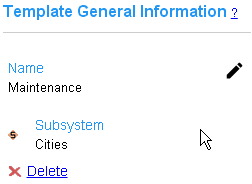
This section displays the name of the currently selected CyberKey Template. Click on an available link to edit the settings for a field.
Name - The name of the template. It should be descriptive of how the template will be used or the type of access and behavior it will have.
Subsystem - Indicates the subsystem for the template.
A  will appear for templates that are not the default template for the
subsystem.
will appear for templates that are not the default template for the
subsystem.

