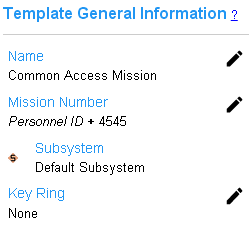
This section gives basic information about the currently selected mission template. Click on any link to edit the settings for a field.
Name - The name of the mission template. It should be descriptive of how the template will be used or the type of access and behavior it has.
Mission Number - The unique ID of the mission. This number, prepended by the personnel ID
from the key holder's people details record must be entered when
prompted by the
communicator after inserting a CyberKey.
Note: Personnel ID is one of the optional Fields available in
CyberAudit-Web global options.
Subsystem - Indicates the subsystem for the template.
Key Ring - The name of the Key Ring or ValidiKey Ring associated with the template. When a Key Ring is associated with a template, missions based on this template will only issue using the serial number of the CyberKey or ValidiKey Ring of the selected Key Ring. This option only appears when the Key Rings are enabled for the account and the subsystem has one or more Key Rings.
A  will appear for templates that are not the default template for the
subsystem.
will appear for templates that are not the default template for the
subsystem.

