 Mission General Information
Mission General Information
This section gives basic information about the currently selected mission. Click on any link to edit the settings for a field.
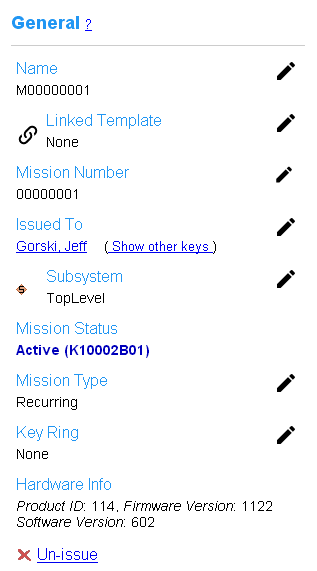
|
Name - The name of the mission. It should be descriptive of how the mission will be used or the type of access and
behavior it has.
 Linked Template
shows the name of the template
linked
to the mission. Clicking on the Linked Template link brings up a page to add, change, or
remove the template link. Linked Template
shows the name of the template
linked
to the mission. Clicking on the Linked Template link brings up a page to add, change, or
remove the template link.
Mission Number - The unique ID of the mission. This number must be entered when prompted by the communicator after inserting a CyberKey. Issued To - Indicates the person to whom the mission is issued. Subsystem - For administrators that operate with more than one subsystem, a link will enable changing the subsystem for the mission. Mission Status may be Open, Active with a CyberKey serial number), or Closed. Mission Type may be Recurring or Single use. (Note: Mission templates are always Recurring.) Key Ring - The name of the Key Ring or ValidiKey Ring associated with the template. When a Key Ring is associated with a template, missions based on this template will only issue using the serial number of the CyberKey or ValidiKey Ring of the selected Key Ring. This option only appears when the Key Rings are enabled for the account and the subsystem has one or more Key Rings. Hardware Info - If the mission is active, the key hardware info will be shown. It identifies both the product ID and firmware version of the CyberKey. All rechargeable CyberKeys and CyberKeys with replaceable batteries manufactured since February 2009 can download updated firmware from their CyberAudit-Web system.  Un-issue Click this link to relinquish ownership of the key or
mission. The key will then be available to re-use with another person in the system or to use with a Vault
communicator. Un-issue Click this link to relinquish ownership of the key or
mission. The key will then be available to re-use with another person in the system or to use with a Vault
communicator.
|

