 Updating CyberKey Firmware
Updating CyberKey Firmware
Note: This article applies to Generation 1 CyberKeys. The firmware on Generation 2 CyberKeys is updated automatically if needed during the communcations process or when idle in a ValidiKey vault.
Firmware updates are available only for CyberKeys Rechargeables and replaceable battery CyberKeys manufactured after October 2008 (excluding Grand Master CyberKeys).
Note: The key must be downloaded first because the firmware can only be updated if no events exist in the key.
All CyberKey Vault 20S, Flex System vaults, and ValidiKey 2 vaults automatically update firmware on CyberKeys. Web Authorizer 2 also updates firmware on CyberKeys automatically.
|

|
||
|
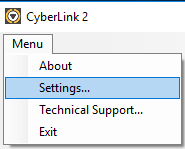 |
||
|
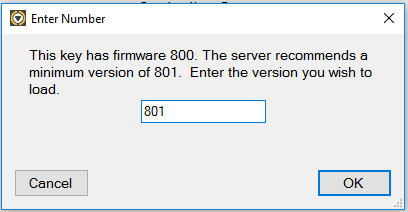
|
||
|

|
||
|
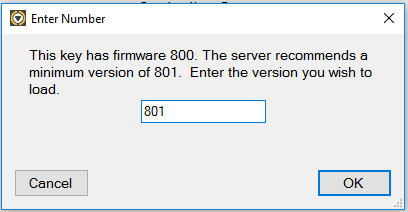
|
||
|

|

