 Updating a Key
Updating a Key
Updating a key with Issue or Mission Numbers
|

|
||
| If using an IR Encoder or USB Station, Click the "Launch CyberLink" link to start the software. | |||
|

|
||
|
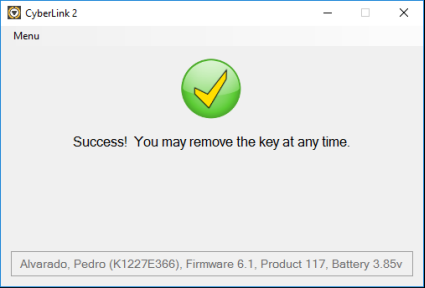
|
||
|
|
|||
|
|||
 Updating a Key
Updating a Key
Updating a key with Issue or Mission Numbers
|

|
||
| If using an IR Encoder or USB Station, Click the "Launch CyberLink" link to start the software. | |||
|

|
||
|
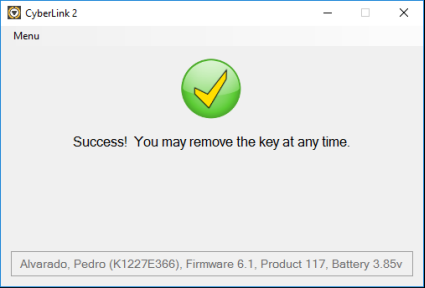
|
||
|
|
|||
|
|||
