 Locks to Download
Locks to Download
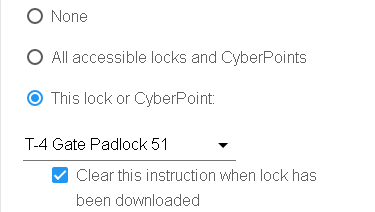
CyberKeys with product ID 105 or greater can download audit trail data stored in the memory of CyberLocks. When configured to do so, the key downloads the lock first then opens it. When downloading the lock the key makes a buzzing sound that can last for a couple of seconds depending on the number of audit trail records in the lock.
A CyberKey may be configured to download:
- None - No locks will be downloaded.
- Any accessible lock and CyberPoint - Any locks and CyberPoints opened or accessed by the key will be downloaded if there is enough memory remaining in the key to hold all the downloaded data.
- A specific lock or CyberPoint - Selected from the list of locks accessible by the key.
Note: CyberKeys must have access to locks they are to download.
Downloading a specific lock is a one-time job. Once the key has downloaded the lock and the key has been re-configured by a communicator, the instruction to download the lock is cleared so the next time the key is programmed, it will not download the lock again.
Memory constraints limit Generation 1 CyberKeys to downloading no more than three CyberLocks. By contrast Generation 2 CyberKeys may download up to 250 CyberLocks.

