 Edit Locks to Program
Edit Locks to Program
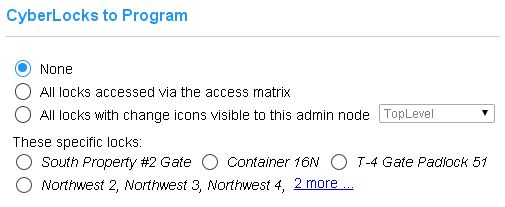
All CyberKeys shown here can program CyberLocks.
- None - The key will not be set up to program any locks.
- All locks accessed via the access matrix - Generation 2 CyberKeys can use this option to program any CyberLocks to which they have access. They can do this because they can carry hundreds of different lock configurations in their memory. Generation 1 CyberKey models should use the Select a group option below because they can only carry one lock configuration. If a template is configured with this setting a Generation 1 cyberkey may only be able to program a subset of those locks.
- All locks with change icons visible to this admin node - Only Generation 2 CyberKeys may use this powerful option. When it is selected, CyberAudit-Web generates a separate lock list that includes all of the locks. When the key encounters one of them, it will program it. It will only open the lock if it has scheduled access.
- Recompute Daily - This option only appears when the system is configured to use Rolling Access Codes. CyberAudit-Web recalculates the list of locks to be programmed by the key on a daily basis. This option is intended for Generation 1 CyberKeys.
- Select a group - If there are locks to program within the permissions granted for the key, CyberAudit-Web will present one or more groups of locks to select for programming. Select the preferred group. As the locks in the group are programmed, they are removed from the list. Changes to locks such as adding or removing lost keys, resetting, or changing access codes will move the locks into different programming groups. This option is intended for Generation 1 CyberKeys.
Note: Generation 1 CyberKeys must have access to locks they are to program. - The exception to this is where locks with Rolling Access Codes are needing updates. In that case, the key is configured to program all locks possible. For those without access permissions, the key is configured to program the lock but not open it. Instead it beeps three times like a CyberLock Programmer.
CyberLocks in multi-key mode cannot be programmed by user keys when Enhanced Security Multi-key Mode is enabled in global preferences.
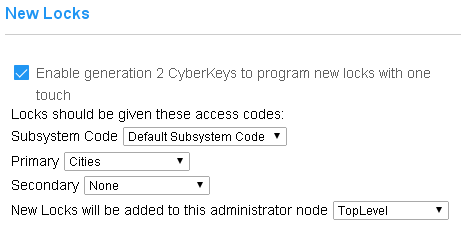
All Generation 2 CyberKeys can automatically program any unprogrammed CyberLock with one touch regardless of whether that lock is in either of the key's list of locks. This is a useful feature to ensure locks that were installed without first programming them can be programmed in the field. It is also a convenient way to add new locks to the system.

