 Granting Temporary Access
Granting Temporary Access
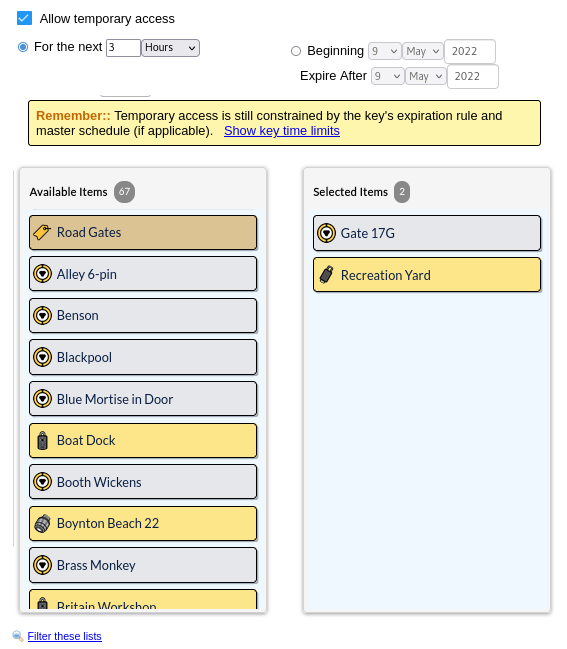
Temporary access enables granting access to locks that a key or fob would not currently be able to open. It grants access for a set number of minutes, hours, or days. After that, permission is automatically removed.
To grant temporary access:
- Click the checkbox to enable temporary access.
- Set the duration of time or select a beginning and end date for the access to be granted.
- Choose the appropriate locks.
Clicking  sets the end date and time of the access.
For example, if temporary access is granted for 15 minutes, the access will expire 15 minutes after
clicking
sets the end date and time of the access.
For example, if temporary access is granted for 15 minutes, the access will expire 15 minutes after
clicking  .
.
If selecting a beginning and end date for the access, the access will begin at midnight on the selected "Beginning" date and end at the end of the day on the "Expire After" date.

