 Replace Key
Replace Key
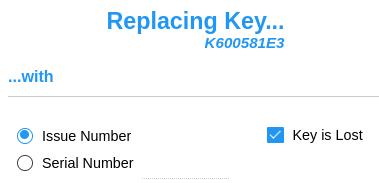
The Replace operation in CyberAudit-Web issues a new key to a person that has the same permissions and settings as their previous key. In addition, it marks the previous key as lost. Without taking further action, if the previous CyberKey is presented to a communicator it will be automatically disabled.
Replace with an Issue Number - Select this option if an issue number will be used for the replacement key.
Replace with a Serial Number - Select this option to enter a serial number for the replacement key.
Key is Lost - Uncheck this option if the key can no longer be used to open locks because it is expired or destroyed.
Click OK to complete the operation. The new CyberKey must be updated at a communicator to complete the replacement and make the new key operational.

