 CyberKey General Information
CyberKey General Information

|
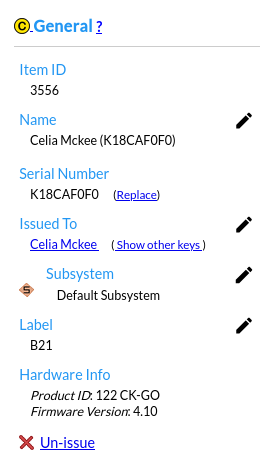
|

|
|
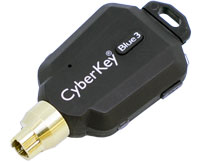
|
This section gives basic information about the currently selected CyberKey. A
change icon ![]() indicates the key should be updated to get the current
configuration for the key from the server.
Click on any link to edit the settings for a field or to execute an operation.
indicates the key should be updated to get the current
configuration for the key from the server.
Click on any link to edit the settings for a field or to execute an operation.
Item ID is an identifier for the key record.
Name is the name of the key. By default, the name will be the name of the key holder as seen in the list of people plus the ID of the key or issue number.
If the key Serial Number begins with "U", the key was assigned with an issue number and has not yet been updated at a communicator, so the true serial number of the key is not yet known by the system.
Issued To indicates the name of the key holder.
A Label field is provided for instances when a key's case is etched or permanently marked with a unique identifier. The label stays with the key record regardless of whether it is issued to a person or not. A Label is only available for CyberKey records with a 'K' serial number. It is not available for missions, issue numbers or key templates.
Subsystem - Administrators that operate with more than one subsystem, may change the subsystem for the key.
Hardware Info Identifies both the product ID and firmware version of the CyberKey. Product ID must be 102 or higher for the key to work with CyberAudit-Web. All rechargeable CyberKeys and CyberKeys with replaceable batteries manufactured since February 2009 can update firmware from CyberAudit-Web.
 Un-issue Click this link to relinquish ownership of the key or
mission. The key will then be available to re-use with another person in the system or to use with a Vault
communicator.
Un-issue Click this link to relinquish ownership of the key or
mission. The key will then be available to re-use with another person in the system or to use with a Vault
communicator.

