 View Accessible Locks
View Accessible Locks
This link returns a list of all locks that the key can access. Access is defined in three different ways:
- Using an access list to get scheduled access to a lock.
- Using master key access to get access to all locks with an access code.
- Using Temporary Access to gain access to the lock for a limited amount of time.
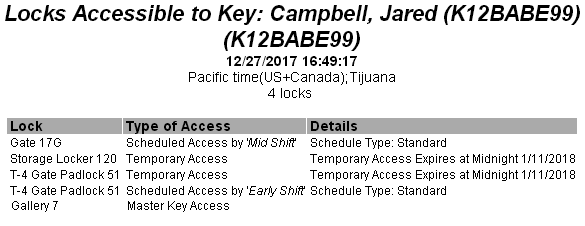
The same lock can appear in the list multiple times, from different types of access, or the use of different schedules in access lists.
The details column contains the time that temporary access will expire (for temporary access) or the type of schedule used (for scheduled access) if the schedule is not 'Standard.'

