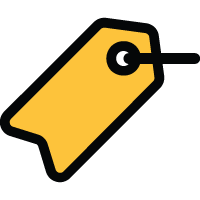 Temporary Access People Tags
Temporary Access People Tags
Temporary Access tags are People Tags with a schedule attached to them. They enable setting up and granting Temporary Access to items. Any number of Temporary Access tags may be created to grant the tagged people access to items over a variety of time frames and date ranges.
Temporary Access tags are an ideal method for giving a selected set of people schedule based access to a selected set of locks that is automatically removed after a period of time. Some example use cases include:
- Temporary Access for Event staff: Expo centers staffing and access requirements for each event may vary based on the needs of the given event For example a tradeshow may start on Wednesday of Week 28 and end on Friday that same week. The people staffing the tradeshow will need access to the tradeshow floor 7 am to 7 pm from Monday through Friday to allow for two days of setup ahead of time. Since the Expo center isn't continuously in use, giving people access at all times may not be the best security choice, so using Temporary Access Tags allows for creation of variable access schedules to be created and then automatically removed at the end for each event.
- Schools at times permit the use of school resources for extracurricular activities. Temporary Access Tags can be a great way to allow scheduling access for faculty, students, and otherss to specific buildings or rooms for specific events. They can grant all of the individuals involved in the event temporary access based on the specific needs of each event.
- Temporary Access for Temp Workers: In Manufacturing, temporary workers may be needed for short periods of time where increased production is required. Temporary access tags would enable the group of temporary workers to be granted access to resources based on when and where the extra help is needed.
- Temporary Access for contractors: Each time a contractor is called out to complete work a temporary access tag can be created to give them the specific access and schedule required needed to complete the requested work.
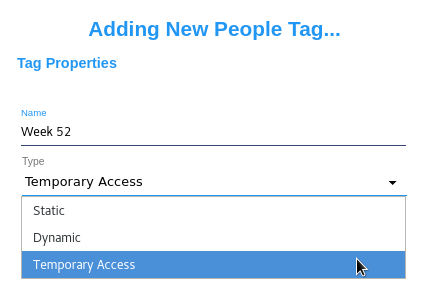
|
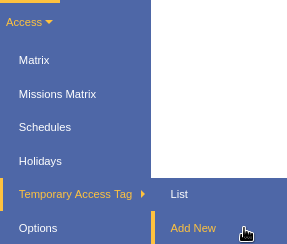
|
Add a Temporary Access Tag by clicking the Add icon  from the toolbar on the
People Tags list page. Or select "Add New" from Temporary Access
under the Access menu. Enter a name for the tag and select "Temporary Access" for the type.
from the toolbar on the
People Tags list page. Or select "Add New" from Temporary Access
under the Access menu. Enter a name for the tag and select "Temporary Access" for the type.
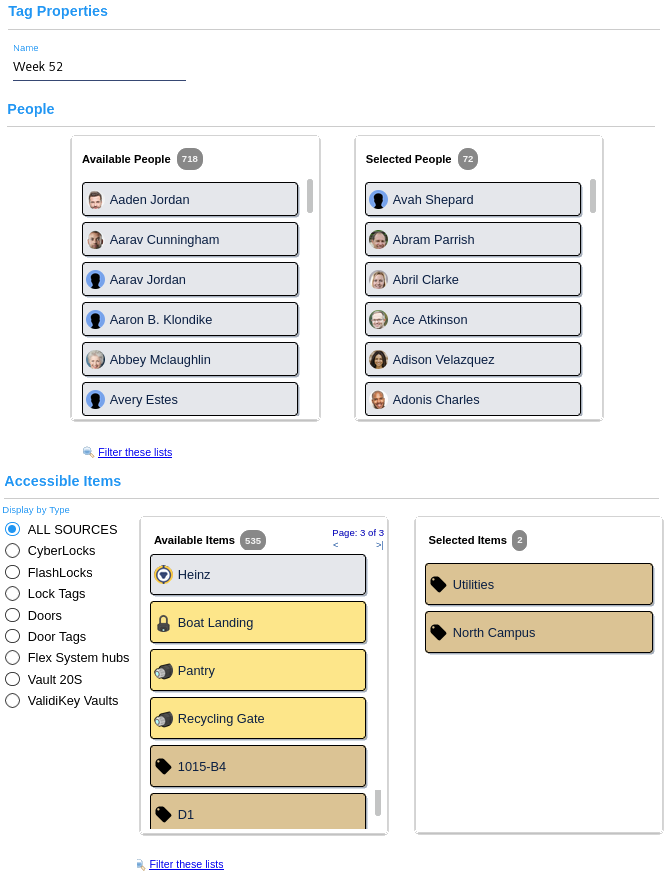
Use the item chooser to select People for the tag. Use the lock item chooser to select locks, vaults, and doors to access.
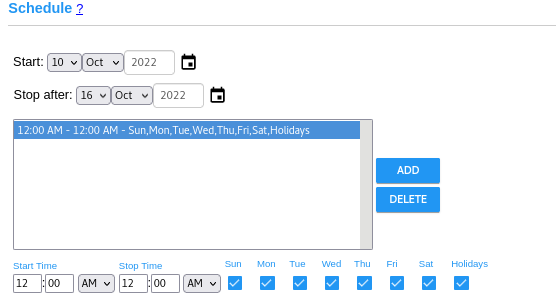
Finally, create a schedule with a start date, end date, and schedule time frames for the Temporary Access schedule. Access will begin on the "Start" date and end after the "Stop after" date. Temporary Access tags are automatically removed from the system once their "Stop After" date has passed.
 The new Temporary Access
people tag will appear in the matrix with a yellow background. Accessible items to the tag may be
enabled or denied in the matrix cells.
The new Temporary Access
people tag will appear in the matrix with a yellow background. Accessible items to the tag may be
enabled or denied in the matrix cells.
Additional Notes about Temporary Access Tags:
- They have no user definable fields.
- They may be deleted from the Tags listing page.
- Administrators must have permission to Edit Temporary Access to add or modify them.

