 Setting Schedules in the Access Matrix with a Bulk Operation
Setting Schedules in the Access Matrix with a Bulk Operation
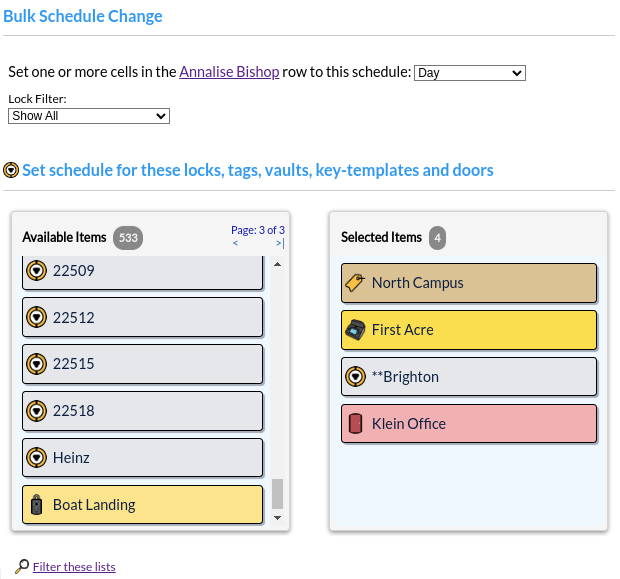
This page enables an administrator to set a schedule for a row or column in the Access Matrix. Schedules may be set for a person against a selected set of locks and lock tags. Schedules for a lock are set against selected people and people tags.
The Item Chooser -
Item choosers enable selecting the tags or individual items that will be targets of the bulk schedule operation. A list filter is available to narrow the view of tags or individual locks for selection.
The Filter -
This filter limits which cells will be changed by the bulk schedule change operation. When the Bulk Schedule Change page opens, it is set to the current filter in the matrix for the affected locks or people. Cells not matching this filter are guaranteed to remain uneffected by the bulk schedule change operation.
To use a filter that's not in this list, return to the matrix and create a new filter. After the filter is ready, initiate the bulk change operation again.

