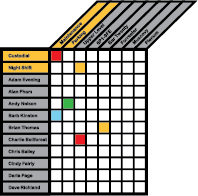 Matrix Options
Matrix Options
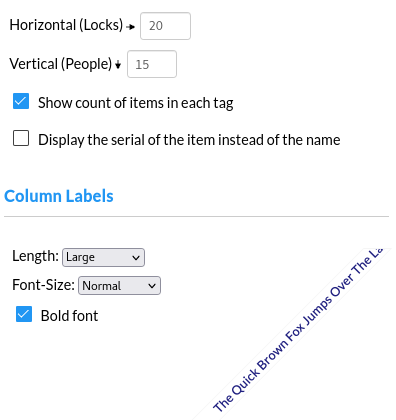
|
Display Settings -
To manage the total number of CyberLocks and
people displayed in the matrix per page, adjust the horizontal
and vertical limits. Horizontal will change the number of locks. Vertical changes the number of people. To display
the number of people or locks that belong to each tag, check the box
next to "Show count of items in each tag."
|

