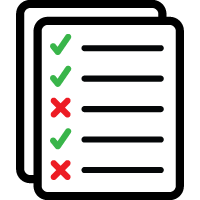 Selecting Items
Selecting Items
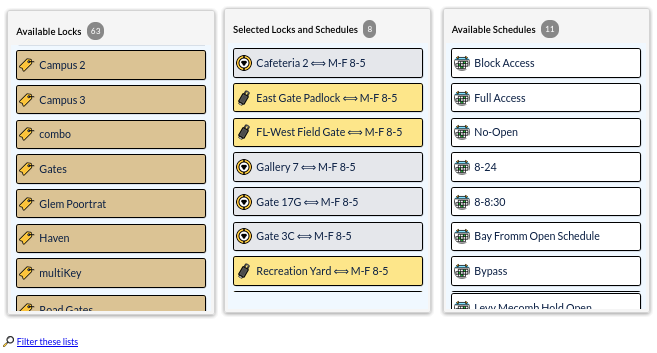
Add locks to the list by selecting them and clicking the
 button. Having
pre-specified lock tags makes it easy to add sets of related
locks.
button. Having
pre-specified lock tags makes it easy to add sets of related
locks.
The locks which have been added to the list are shown in the middle column. To complete the access permissions, each lock must be associated with a schedule. It isn't necessary to assign the same schedule to all the locks. Each lock can use a different schedule.
To assign a schedule to one or more locks, select the lock(s) in this list, then select a schedule from the
Available Schedules section and click the
 button at the left of this
list.
button at the left of this
list.
To select more than one item at a time, do one of the following:
- Hold down the Ctrl key and click each item to be selected.
- Hold down the Shift key and click the first and last items in a range to select every item in between.

