 Schedule Duration
Schedule Duration
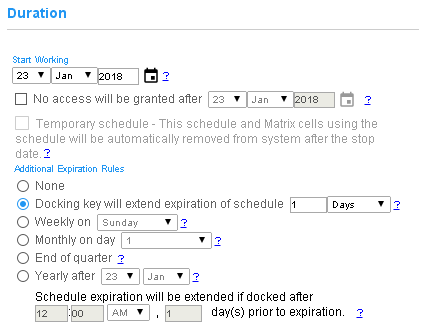
|
|
| Start Working | The date in this field determines the beginning date for the schedule. Keys accessing locks with this
schedule will not gain access until the date arrives.
When a new schedule is created, CyberAudit-Web sets the start working date to the current date. |
| No access will be granted after... | This field enables setting a fixed expiration date for the schedule. When the current
date is greater than the fixed expiration date, keys accessing locks with this schedule will no longer gain access.
A fixed expiration date may be used either alone or in combination with other rules. The end date takes precedence over any additional rules. If the Temporary schedule checkbox is checked, CyberAudit-Web will delete the schedule record and clear all cells in the Access Matrix with that schedule after the schedule expires. |
| Docking key will extend expiration of schedule... | This expiration rule is also called rolling expiration. Since there is no set day or date for schedule
expiration, the time until the next expiration is determined when the key is updated at a
communicator. Every time the key is updated, the time until
expiration is advanced by the interval specified in the input fields.
|
| Weekly on... | Select this expiration rule to make the schedule expire on a specific day of the week. The schedule will be valid through the end of the selected day, and stop working at midnight (00:00) of the following day. |
| Monthly on day... | Select this expiration rule to make the schedule expire on a specific day every month. The schedule will function through the end of the selected day, expiring at midnight. If you want the schedule to expire on the last day of every month, select the "End of month" option from the bottom of the pull-down menu. |
| End of quarter | If this option is selected, the date of expiration will be set to the end of every third month, beginning January 1st. That is, the schedule will have expiration dates of Mar. 31st, June 30, Sept. 30 and Dec. 31. |
| Yearly after | This setting enables renewing a schedule before it expires. CyberAudit-Web moves the expiration ahead to the next expiration day, rather than the current one. For example, if a schedule is set to expire weekly on Fridays, and the renewal period is set to 12PM, 1 day prior to expiration, the schedule can be renewed by docking it at a communicator anytime after Noon on a Friday. The key will then be set to expire the next Friday. Expiration grace is set to (1) day prior because expiration occurs at 12AM midnight of the next day which is Saturday in this example. |

