 Distributing Schedule Visibility
Distributing Schedule Visibility
After schedules have been added to the system, they are all are visible at the head of the subsystem. If they were added by an administrator at a node below the head node, they are visible in both nodes (and any in between). To make them visible to administrators at other nodes, they must be copied or moved to those nodes. Schedules can be in more than one subsystem, or moved from one to another. Follow these steps to distribute visibility.
|
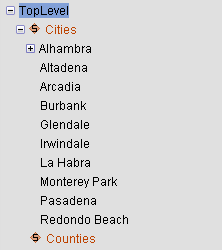
|
||
|
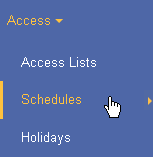
|
||
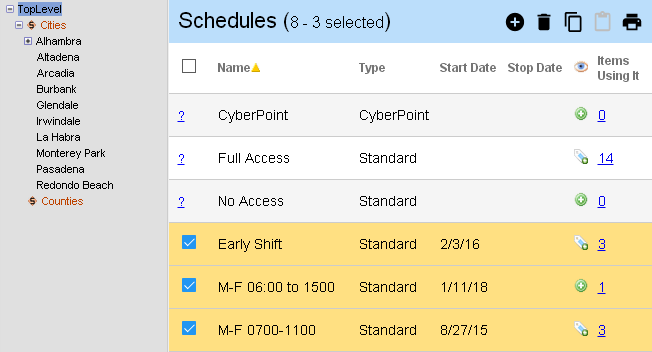
|
|||
|
|||
|
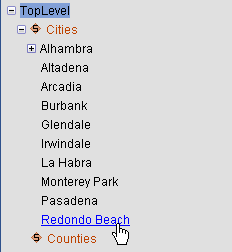
|
||
|
|||
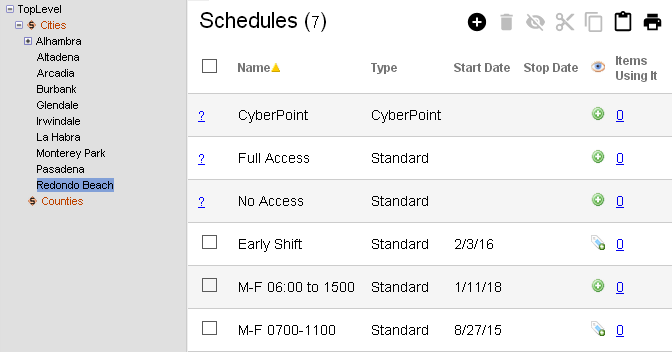
|
|||

 if copying the schedules or
if copying the schedules or
 if moving them and then select the other node.
if moving them and then select the other node.
 to paste the schedules.
to paste the schedules.
