 Schedules
Schedules
A schedule defines when and how access should be granted to locks or doors.
There are five types of schedules:
- Global - There are two global schedules in every CyberAudit-Web system; Full Access and Block Access. They cannot be edited or deleted. The Full Access schedule grants permission twenty four hours per day, seven days per week, including holidays. By contrast, the Block Access schedule prevents access. When this schedule is applied, it supersedes all other access permissions granted to that lock or door.
- No Open - The No Open schedule is another schedule which cannot be edited or deleted. Like the Full Access schedule, its time frames are twenty four hours per day, seven days per week. However, unlike the Full Access schedule, the No Open schedule does not enable the CyberKey to open the lock. But instead of making the access denied siren, the CyberKey beeps three times. This schedule may be used when a CyberKey is to program a CyberLock but no access is desired. Or it may be used in a guard tour application where contact with a CyberLock is recorded with a date and time stamp to prove the guard was at a location at a certain time. The No Open schedule is for use with CyberKeys and CyberLocks. It is not intended for use with doors or FlashLocks.
- Standard - Standard schedules may be added or removed by an administrator. Defining Time frames for the schedule determines when access will be granted. These schedules may also be given a start date and a stop date or a duration.
- Ignore multikey delay - These schedules are Standard schedules with the option of bypassing any multi-key or delay settings in a CyberLock.
- Temporary - Standard or Ignore multikey delay schedules with a fixed stop date may be designated as Temporary schedules. CyberAudit-Web will automatically delete these schedules after they pass their stop date. This also clears cells in the access matrix containing that schedule.
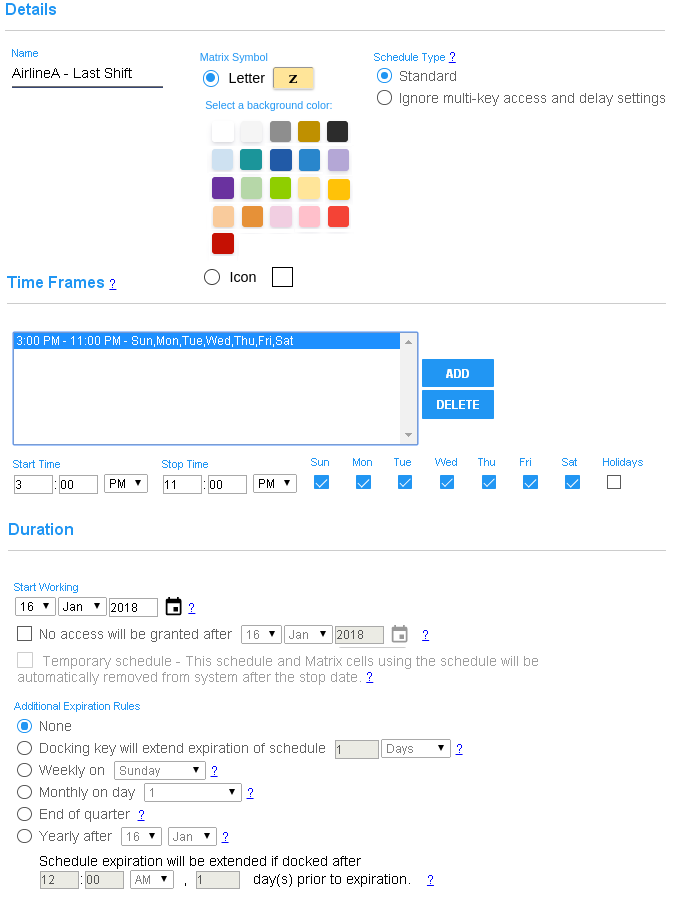
|
Related Topics: Holidays Adding CyberLocks Adding People and CyberKeys Audit Trail Events |
Communicators Adding Holidays Notifications Accessing CyberLocks with a No Open schedule Tags |

