 Adding an Access Code
Adding an Access Code
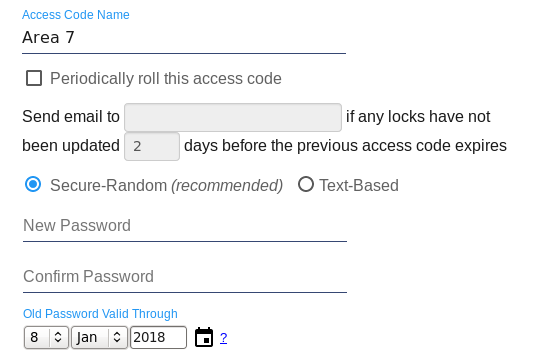
This page enables adding a new access code to the system.
- Access Code Name - The name given to the code. This will be visible in CyberLock properties and master key settings.
- Periodically roll this access code - This checkbox will appear if Rolling Access Codes are enabled.
- Send email - Enter one or more comma separated email addresses to notify if locks with this Rolling Access Code has not been updated within the specified number of days before the previous code expires.
- Access Code creation:
-
Secure-Random: - Select this option to create CyberLock access codes that cannot be
guessed. The codes are generated randomly using the server's cryptographic strength random
number generator.
This option is generally recommended because it creates CyberLock access codes that cannot be predicted. The codes are generated randomly using the server's cryptographic strength random number generator. - Typed Text: - Select this option to create CyberLock access codes from a typed password. This method is weaker than Secure-Random unless the password is very long, very random, and never reused for any other purpose. CyberLocks which have Gen2 mode enabled will ignore this text and use secure-random data instead. This is because Gen2 mode uses high-security 256bit codes. Text-based passwords rarely provide this security level.
Important note about database backups:
In either case you must be sure to periodically save database backups to a safe location (off the server). Especially after creating new Access Codes. In the event of server disk failure a database backup is essential for recovering your CyberLocks.
-
Secure-Random: - Select this option to create CyberLock access codes that cannot be
guessed. The codes are generated randomly using the server's cryptographic strength random
number generator.
- Password and Confirm - If the new access code will not be a rolling code, and will be generated from typed text, enter and confirm a unique password (6 or more characters).
- Replaced Password Valid Through - For non-rolling access codes, a date may be entered to allow a previous access code to remain valid. Previous passwords remain valid on rolling codes from the date created or rolled for the number of days specified in global preferences.

