Follow these steps:
|
|||
|
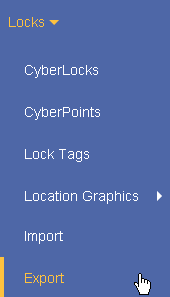
|
||

|
|||
|
|||
|

|
||
Recommendations:
- Create a new Access Code that is used only for the Foreign Locks. For extra security, go to the CyberAudit-Web server where the foreign locks will be imported and add the access code so the password is not known by administrators of the other system.
- Set the Secondary Access Code of the locks to be exported to the new Access Code. This is not required but it is safer.
- Give the locks descriptive names based on their location that will be easier to recognize in the importing system.

