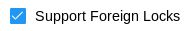
Foreign locks enable different CyberAudit-Web Enterprise installations to share locks. The originating system retains ownership of the locks. It is the only system that will be able to configure, reset or have subsystem key access. The owner of the locks must share an access code with the systems with whom they are sharing access. Access codes with a Text-based password can be shared with Gen 1 CyberLocks or Gen 2 CyberLocks in Gen 1 mode. Follow these instructions to export the desired access code and import it into the guest system.
Foreigh locks are enabled for a CyberAudit-Web installation via a checkbox on the Database General Settings page in the manage section.
To export locks to share, the global preference Export foreign locks must be enabled. Similarly, to import these locks the global preference Import foreign locks must be enabled.
Foreign Locks IconThe Foreign Locks icon, ![]() ,
indicates that the lock is owned by another system.
,
indicates that the lock is owned by another system.
Foreign locks may be:
- Named as desired
- Granted access in the Access Matrix
- Downloaded to view the audit trail
Foreign locks cannot be:
- Programmed with different access codes or settings. As such, foreign locks will not show up in lists of locks that need to be programmed, or in locks that can be selected to configure
- Designated as disable points for lost keys
- Reset
Also the clock on a CyberLock Blue cannot receive major clock adjustments from the Cyber Access app.

