 Programming Job Properties
Programming Job Properties
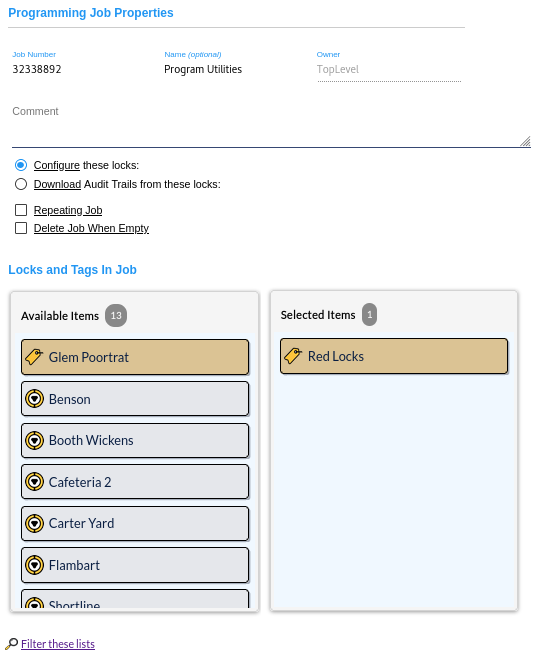
A Job Number is randomly generated when the Job is created and may be changed on this page.
This number will be entered at the keyboard or keyport when the
Grand Master or
CyberLock Programmer
is presented to the communicator.
A name may be given to the Job as well as comments.
Two types of Jobs are available:
- Configure - A Configure Job updates locks that have change icons.
- Download - Download Jobs are used to download the audit trails from the locks in the Job.
If the Repeating Job option is not selected, locks are removed from the job list as the download or configure is processed. If the job is completed in stages, (if some of the locks in the job are contacted, then the Programmer is downloaded before it has contacted the rest of the locks) the contacted locks will be removed from the job, leaving only the remaining locks. This can be observed by clicking the button labeled "Details" in the appropriate row of the programming jobs screen.
A job that has the Delete Job when Empty option set will be automatically deleted from the programming jobs screen after all the locks in the job have been contacted and the Programmer has been downloaded.
To select the locks for the current Job, use the
item chooser to move them from
"Available Locks" to "Selected Locks." An additonal filter is available to
reduce the list of locks in the list to only those with a pending change
(![]() ).
).

