 Programming Locks with One Touch
Programming Locks with One Touch





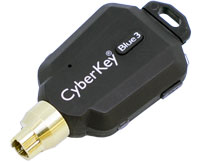


Generation 2 CyberKeys and Grand Master CyberKeys may be configured to automatically program an unprogrammed CyberLock with one touch. This is in contrast to CyberLock Programmers which require contacting the lock, downloading to the software, then re-contacting the CyberLock. CyberLock Programmers and Grand Master CyberKeys are no longer manufactured.
For both Generation 2 CyberKeys and Grand Masters, one-touch programming is enabled in their respective settings. For Generation 2 CyberKeys, it's under locks to program; for Grand Master in its properties page.
That setting requires selecting a set of access codes and a subsystem code which will be programmed into the lock. For any lock with a different set of access codes or with multi-key or delay settings different than those set in CyberLock Preferences must be programmed with another method. The most efficient method uses a Generation 2 CyberKey configured with All locks with change icons visible to this admin node. For Grand Masters and CyberLock Programmers, the locks can be programmed with a programming job.
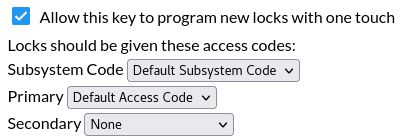


Note: Neither CyberKeys nor CyberLock Programmers can program a CyberLock Blue. They are always programmed directly from the server.

