 Steps to Reset CyberLocks
Steps to Reset CyberLocks
CyberLocks and FlashLocks are given access codes when they enter the CyberAudit-Web system. This prevents them from being opened by unauthorized CyberKeys or fobs. If a lock is to be removed from the system or is sent to the factory for service, it must be reset. These are the steps for resetting a CyberLock. FlashLocks are also reset via a "Reset" checkbox.
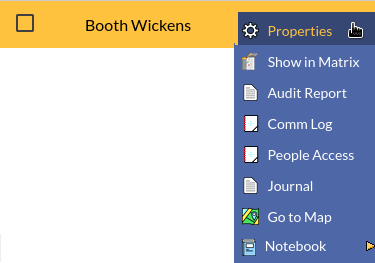
|
|||
|
|||
|
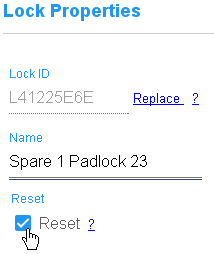
|
||
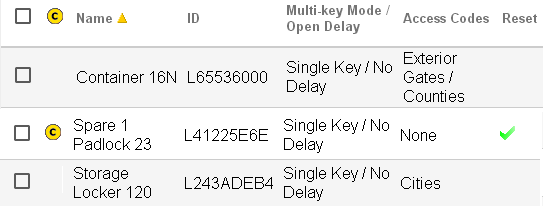
|
|||
|
|||
|
|||

